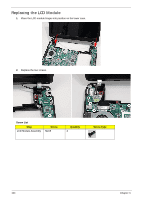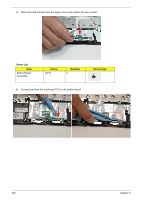Gateway EC14 Service Guide - Page 117
Replacing the Button Board, Connect the touch pad FCC to the touch pad.
 |
View all Gateway EC14 manuals
Add to My Manuals
Save this manual to your list of manuals |
Page 117 highlights
Replacing the Button Board 1. Put the button board to main board FCC through the upper cover and lay out correctly. 2. Apply adhesive and stick the touch pad FCC down onto the upper cover. 3. Connect the touch pad FCC to the touch pad. Chapter 3 107

Chapter 3
107
Replacing the Button Board
1.
Put the button board to main board FCC through the upper cover and lay out correctly.
2.
Apply adhesive and stick the touch pad FCC down onto the upper cover.
3.
Connect the touch pad FCC to the touch pad.