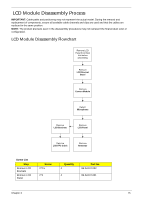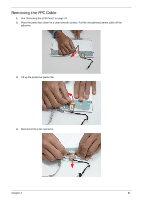Gateway EC14 Service Guide - Page 86
Removing the LCD Bezel, See Removing the LCD Module
 |
View all Gateway EC14 manuals
Add to My Manuals
Save this manual to your list of manuals |
Page 86 highlights
Removing the LCD Bezel 1. See "Removing the LCD Module" on page 62. 2. Pry the bezel away from the top and then work down one side, along the bottom, then up the other side. 3. Roll the bezel up and away from the hinges. 76 Chapter 3

76
Chapter 3
Removing the LCD Bezel
1.
See “Removing the LCD Module” on page 62.
2.
Pry the bezel away from the top and then work down one side, along the bottom, then up the other side.
3.
Roll the bezel up and away from the hinges.