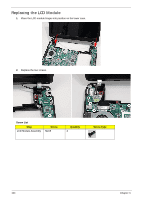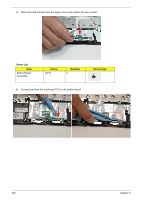Gateway EC14 Service Guide - Page 118
Button Board, Place the button board onto the upper cover and replace the two screws.
 |
View all Gateway EC14 manuals
Add to My Manuals
Save this manual to your list of manuals |
Page 118 highlights
4. Place the button board onto the upper cover and replace the two screws. Screw List Step Button Board Assembly Screw M2*3 Quantity 2 5. Connect and lock the touch pad FCC to the button board. Screw Type 108 Chapter 3

108
Chapter 3
4.
Place the button board onto the upper cover and replace the two screws.
Screw List
5.
Connect and lock the touch pad FCC to the button board.
Step
Screw
Quantity
Screw Type
Button Board
Assembly
M2*3
2