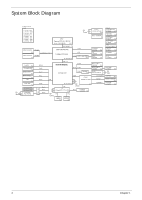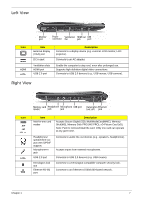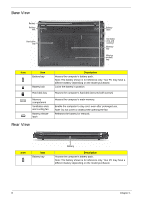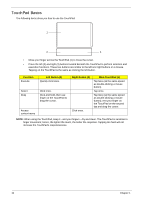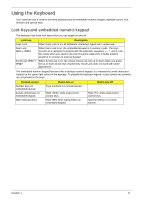Gateway EC14 Service Guide - Page 17
Left View, Right View, USB port, Memory card, reader, Ethernet, Kensington, lock slot, Headphone
 |
View all Gateway EC14 manuals
Add to My Manuals
Save this manual to your list of manuals |
Page 17 highlights
Left View Icon HDMI Monitor port Power Ventilation HDMI out USB connector fan jack port Item External display (VGA) port DC-in jack Ventilation slots HDMI port USB 2.0 port Description Connects to a display device (e.g. external, LCD monitor, LCD projector). Connects to an AC adapter. Enable the computer to stay cool, even after prolonged use. Supports high definition digital video connections. Connects to USB 2.0 devices (e.g., USB mouse, USB camera). Right View Icon Memory card Headphone Microphone USB port Kensington Ethernet reader jack jack lock slot jack Item Multi-in-one card reader Headphones/ speaker/line-out jack with S/PDIF support. Microphone-in jack USB 2.0 port Kensington lock slot Ethernet RJ-45) port Description Accepts Secure Digital (SD), MultiMediaCard(MMC), Memory Stick(MS), Memory Stick PRO (MS PRO), xD-Picture Card (xD). Note: Push to remove/install the card. ONly one card can operate at any given time. Connects to audio line-out devices (e.g., speakers, headphones). Accepts inputs from external microphones. Connects to USB 2.0 devices (e.g. USB mouse). Connects to a Kensington-compatible computer security lock. Connects to an Ethernet 10/100/1000-based network. Chapter 1 7