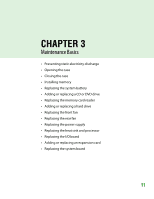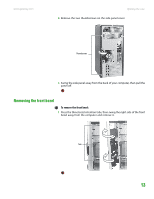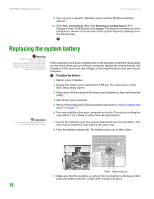Gateway GT5014H 8511124 - Gateway Canada mBTX Hardware Reference Guide - Page 16
Removing the front bezel
 |
View all Gateway GT5014H manuals
Add to My Manuals
Save this manual to your list of manuals |
Page 16 highlights
www.gateway.com Opening the case 4 Remove the two thumbscrews on the side panel cover. Thumbscrews 5 Swing the side panel away from the back of your computer, then pull the panel off. Removing the front bezel To remove the front bezel: 1 Press the three bezel retention tabs, then swing the right side of the front bezel away from the computer and remove it. Tabs 13
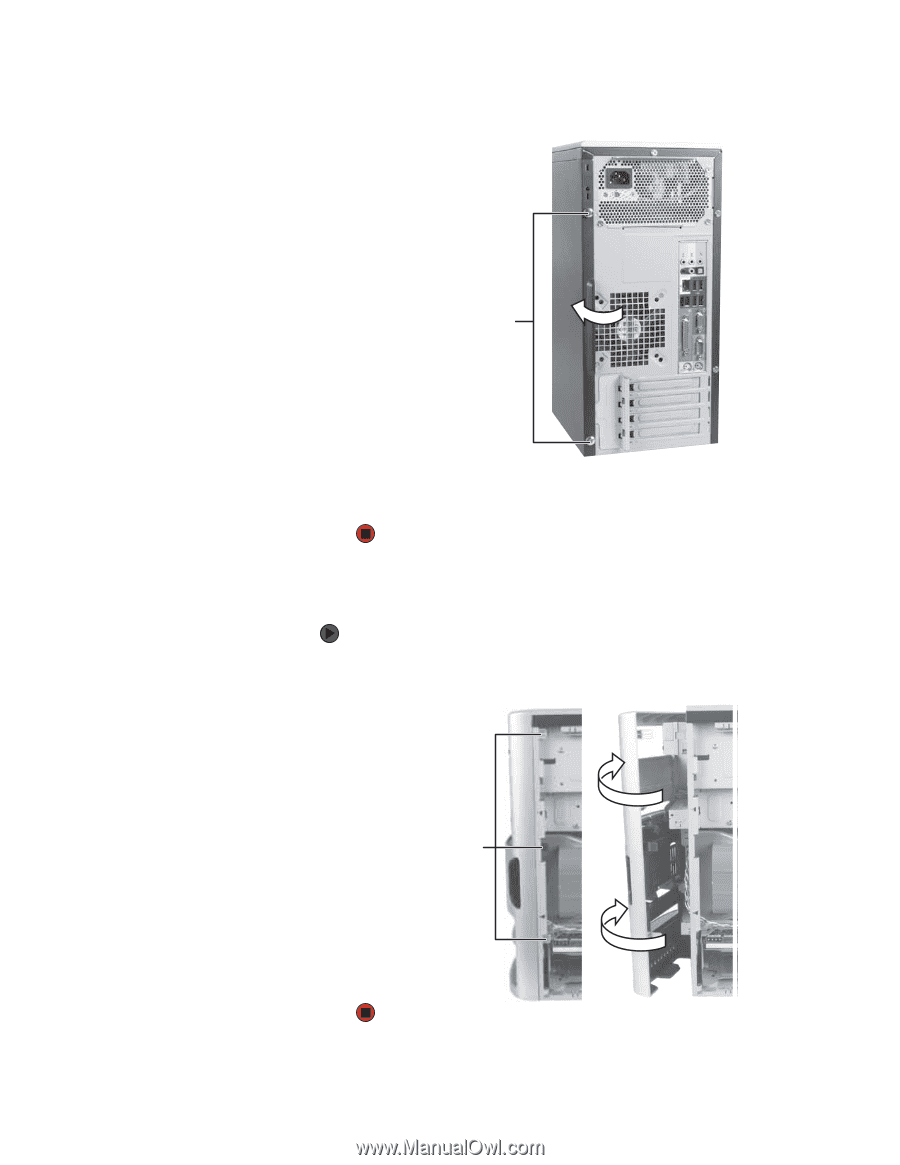
Opening the case
www.gateway.com
13
4
Remove the two thumbscrews on the side panel cover.
5
Swing the side panel away from the back of your computer, then pull the
panel off.
Removing the front bezel
To remove the front bezel:
1
Press the three bezel retention tabs, then swing the right side of the front
bezel away from the computer and remove it.
Thumbscrews
Tabs