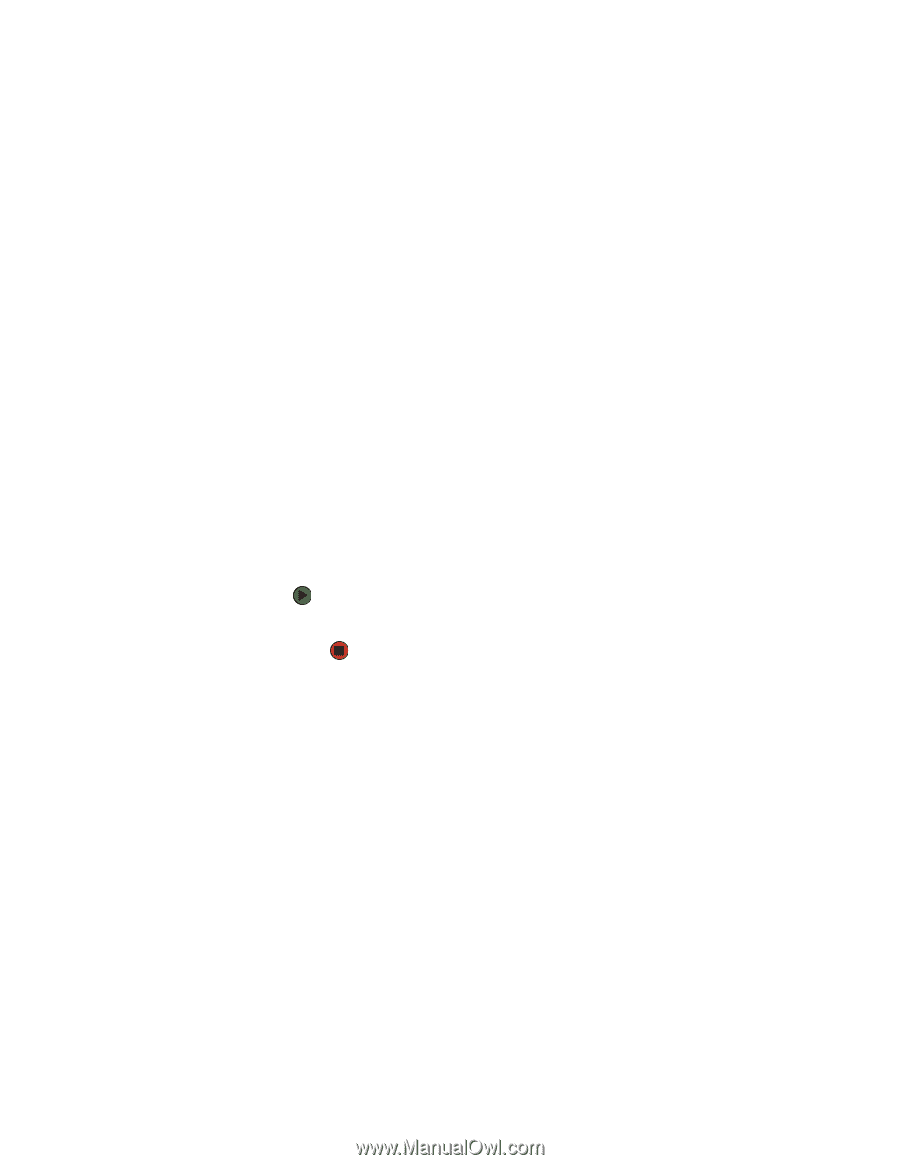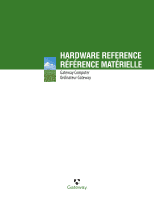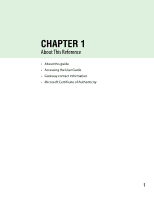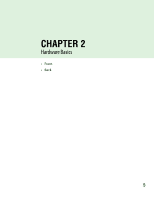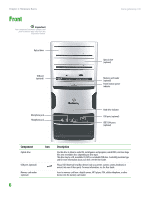Gateway GT5014H 8511124 - Gateway Canada mBTX Hardware Reference Guide - Page 5
About this guide, Accessing the User Guide - manual
 |
View all Gateway GT5014H manuals
Add to My Manuals
Save this manual to your list of manuals |
Page 5 highlights
Chapter 1: About This Reference www.gateway.com About this guide This guide includes information and maintenance instructions that are specific to your model of Gateway computer. For all other computer information, see your online User Guide. Accessing the User Guide In addition to this guide, the User Guide has been included on your hard drive. The User Guide is an in-depth, easy-to-read manual that includes information on the following topics: ■ Help and technical support ■ Setting up and starting your computer ■ Using and customizing Windows and other software ■ Controlling audio and video settings ■ Using the Internet ■ Protecting your files ■ Playing and recording media ■ Networking ■ Maintenance and troubleshooting ■ Legal notices To access the User Guide: ■ Click Start, All Programs, then click Gateway Documentation. 2