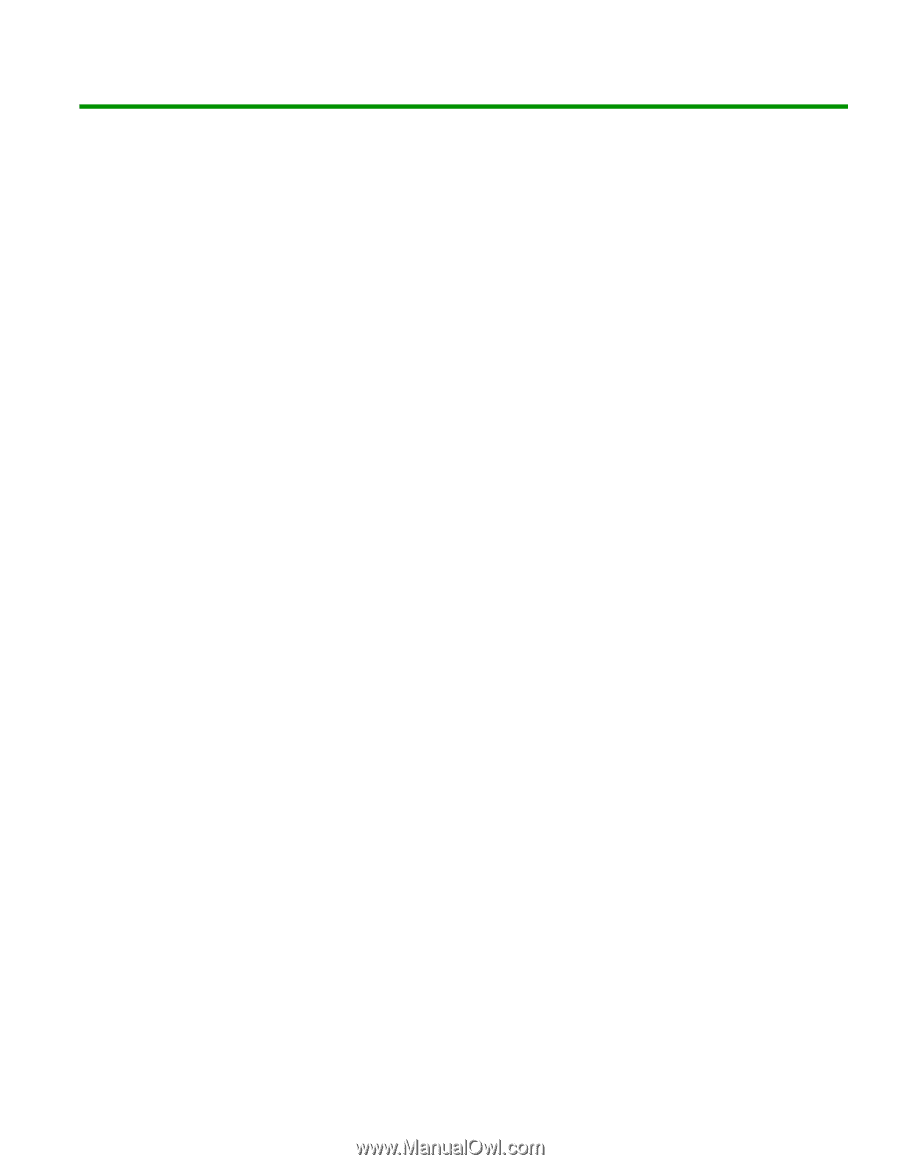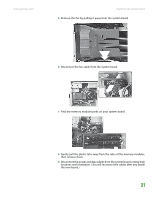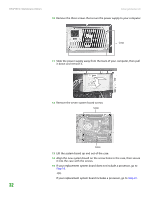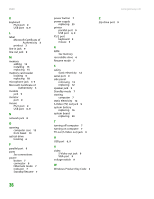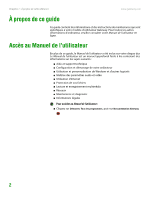Gateway GT5014H 8511124 - Gateway Canada mBTX Hardware Reference Guide - Page 38
Index, A, B, C, D, E, F, G, H, I, J
 |
View all Gateway GT5014H manuals
Add to My Manuals
Save this manual to your list of manuals |
Page 38 highlights
Index A AC power connector 8 audio audio in jack 9 center speaker jack 9 front speaker jack 9 headphone jack 9 line in jack 9 line out jack 9 microphone jack 7, 9 rear speaker jack 8 side speaker jack 9 subwoofer jack 9 audio in jack 9 B battery replacing 16 bezel removing 13 replacing 14 broadband connection connecting 8 C cable modem connecting 8 cards adding expansion 29 replacing expansion 29 case closing 14 opening 12 CD drive adding 17 locating drive 6 replacing 17 Certificate of Authenticity 3 closing computer case 14 front bezel 14 connecting PS/2 keyboard 9 PS/2 mouse 9 to Ethernet network 8 to Internet 8 to network 8 connections audio in 9 center speaker 9 digital camera 6, 9 digital video camera 7, 9 Ethernet 8 external audio 9 external speakers 9 Firewire 7, 9 front speaker 9 headphone 9 i.Link 7, 9 IEEE 1394 7, 9 keyboard 6, 9 line in 9 line out 9 microphone 7, 9 modem 9 monitor 9 mouse 6, 9 network 8 parallel 9 power 8 power cord 8 printer 6, 9 PS/2 keyboard 9 PS/2 mouse 9 rear speakers 8 scanner 6, 9 serial 9 side speaker 9 subwoofer 9 S-Video (TV) out 9 USB 6, 9 video camera 7, 9 Zip drive 6, 9 D digital camera locating serial port 9 locating USB port 6, 9 digital video camera locating IEEE 1394 port 7, 9 DIMM See memory documentation Using Your Computer 2 drives CD 6 DVD 6 recordable CD 6 recordable DVD 6 DSL modem connecting 8 DVD drive adding 17 locating drive 6 replacing 17 E electrostatic discharge (ESD) 12 Ethernet jack 8 expansion card adding 29 replacing 29 external audio jack 9 F fan replacing 23, 24 Firewire port 7, 9 front bezel removing 14 replacing 14 front I/O panel replacing 28 G Gateway contact information 3 H hard drive adding 19 indicator 7 replacing 19 headphone jack 7, 9 heat sink replacing 26 Hibernate mode 7 I i.Link port 7, 9 IEEE 1394 port 7, 9 indicators hard drive 7 power 7 installing battery 16 front bezel 13 memory 15 side panel 12 system battery 16 J jacks See connections 35