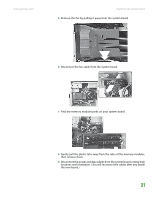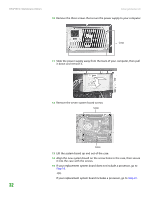Gateway GT5014H 8511124 - Gateway Canada mBTX Hardware Reference Guide - Page 33
Replacing the system board
 |
View all Gateway GT5014H manuals
Add to My Manuals
Save this manual to your list of manuals |
Page 33 highlights
CHAPTER 3: Maintenance Basics www.gateway.com Replacing the system board To replace the system board: 1 Remove the side panel by following the instructions in "Removing the side panel" on page 12. 2 Disconnect any expansion card cables from the card and from the system board, noting their locations and orientation. (You will reconnect the cables after you reinstall the cards.) 3 Open the card retention lever. Card retention lever 4 Remove any expansion cards. You can slightly seesaw the card end-to-end to loosen the card, but do not bend the card sideways. 30

CHAPTER 3: Maintenance Basics
www.gateway.com
30
Replacing the system board
To replace the system board:
1
Remove the side panel by following the instructions in
“Removing the side
panel” on page 12
.
2
Disconnect any expansion card cables from the card and from the system
board, noting their locations and orientation. (You will reconnect the
cables after you reinstall the cards.)
3
Open the card retention lever.
4
Remove any expansion cards. You can slightly seesaw the card end-to-end
to loosen the card, but do not bend the card sideways.
Card retention lever