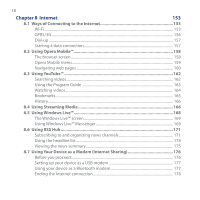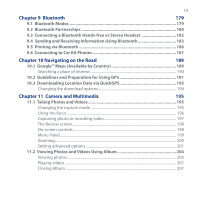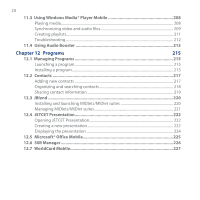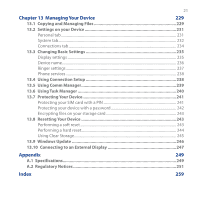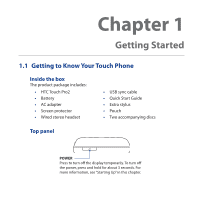18
Chapter 8
Internet
153
8.1 Ways of Connecting to the Internet
...............................................................
153
Wi-Fi
............................................................................................................................................
15±
GPRS/±G
....................................................................................................................................
156
Dial-up
.......................................................................................................................................
157
Starting a data connection
.................................................................................................
157
8.2 Using Opera Mobile™
......................................................................................
158
The browser screen
...............................................................................................................
158
Opera Mobile menu
..............................................................................................................
159
Navigating web pages
.........................................................................................................
160
8.3 Using YouTube™
..............................................................................................
162
Searching videos
....................................................................................................................
16²
Using the Program Guide
...................................................................................................
16±
Watching videos
.....................................................................................................................
164
Bookmarks
................................................................................................................................
165
History
........................................................................................................................................
166
8.4 Using Streaming Media
..................................................................................
166
8.5 Using Windows Live™
......................................................................................
168
The Windows Live™ screen
.................................................................................................
169
Using Windows Live™ Messenger
....................................................................................
169
8.6 Using RSS Hub
.................................................................................................
171
Subscribing to and organizing news channels
...........................................................
171
Using the headline list
.........................................................................................................
174
Viewing the news summary
...............................................................................................
175
8.7 Using Your Device as a Modem (Internet Sharing)
.......................................
176
Before you proceed
...............................................................................................................
176
Setting up your device as a USB modem
......................................................................
177
Using your device as a Bluetooth modem
....................................................................
177
Ending the Internet connection
.......................................................................................
178