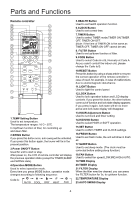Haier AB122MCERA Operation Manual - Page 11
Present, setting
 |
View all Haier AB122MCERA manuals
Add to My Manuals
Save this manual to your list of manuals |
Page 11 highlights
Operation instruction Present time setting • The timing is based on the real time. Thus, the real time should be regulated in advance. • The clock regulation steps are as follows: "1 CM 11723 1 OPERATION HIGH MODE FAN SWING HEALTH • TEMP • HEAT 2Eic ROOM TEMP. CLOCK UP Ionu.l I3J CLOCK • TIME • C=iii=ri=) Tlk ER SET RECOVERY C iii=r=5D CHECK m FIL ER R SET 1.Press "CLOCK" switch "CLOCK" flickers, and the time displayed is the real time. 2.Press TIME " A " and TIME " V " to regulate the time. The time increases a minute each time you press TIME " A " switch. The time decreases a minute each time you press TIME " V " switch. 3.Press "SET" switch. The setting is achieved. nnnnn ON/OFF 0 1 3 2 Note • If not in timing, the screen displays the real time. • If in timing, the screen displays the timing time. • If you want to know the real time, go to the first step. Setting of power failure compensation function When SW1-6 on PCB of wire controller is OFF, it will be in power failure compensation. If the SW1-6 is ON, it has no compensation function. When the power is on after blackout, the unit will return to the former state if compensation function is set. Otherwise, it will stop. When restarting the unit, press "ON/OFF" switch on wired controller. 9