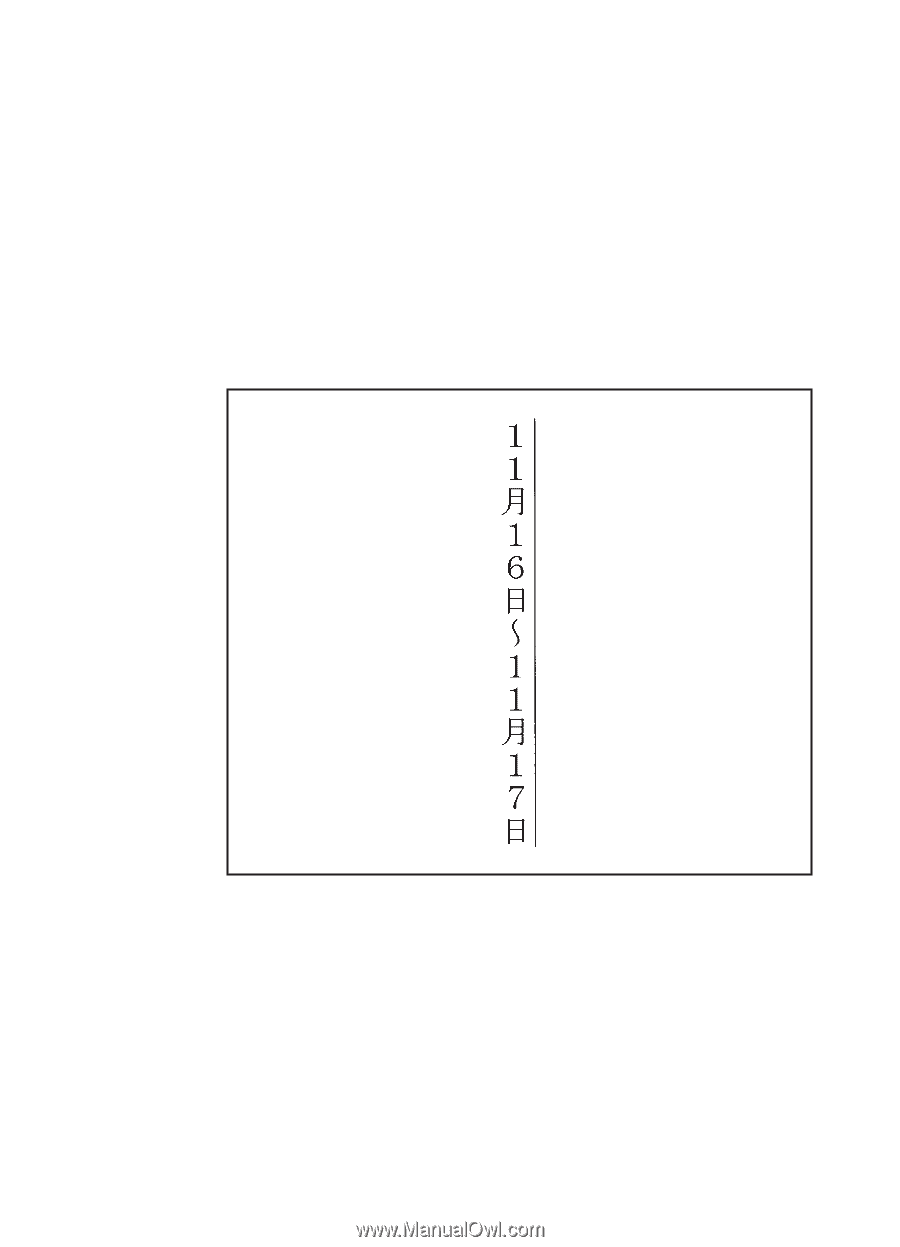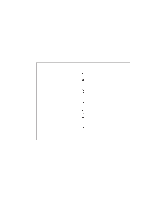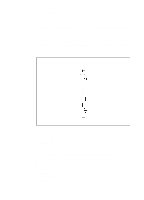HP 1200 HP PCL/PJL reference - PCL 5 Comparison Guide - Page 103
Vertical Underlining, Fill Rectangular Area command.
 |
UPC - 637836445790
View all HP 1200 manuals
Add to My Manuals
Save this manual to your list of manuals |
Page 103 highlights
Vertical Underlining In Japanese writing, vertical underlines are placed to the right of vertical columns of text. This can be accomplished in PCL 5 using the Fill Rectangular Area command. An underline is simply a long thin black-filled box. The length of the underline depends on the length of the text to be underlined. An example of vertical underlining is shown below. The C program that follows was used to generate the PCL commands for this example. ENWW #include #include #define MONTH "\202P\202P\214\216" #define DAY1 "\202P\202U\223\372" #define TILDE "\201\140" #define DAY2 "\202P\202V\223\372" #define KANJITXT MONTH DAY1 TILDE MONTH DAY2 FILE *prn; main() { int point_size=24; prn = fopen("lpt1","wb"); /* open lpt1 for writing */ Printer-Specific Differences 2-55