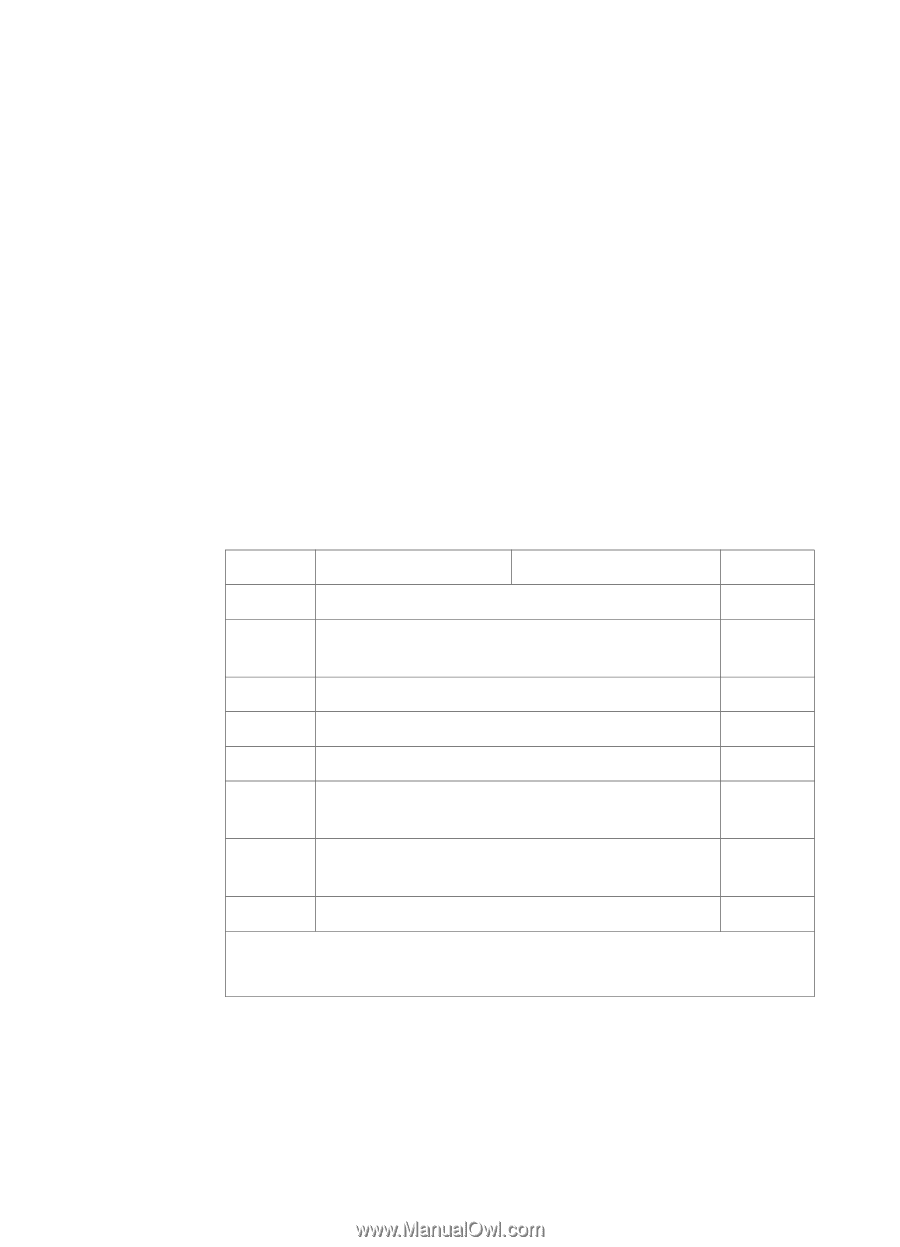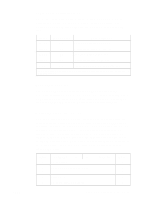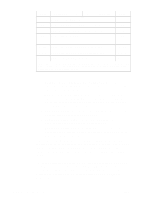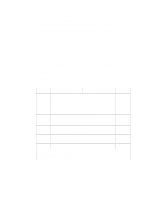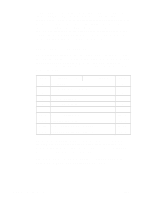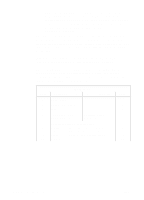HP 1200 HP PCL/PJL reference - PCL 5 Comparison Guide - Page 87
Microsoft Windows Version 3.1, Japanese Version, Microsoft Standard Character Set Specification - windows 10
 |
UPC - 637836445790
View all HP 1200 manuals
Add to My Manuals
Save this manual to your list of manuals |
Page 87 highlights
The Galley Character Segment will be invalid if the format number is not supported or if the segment size declared in the Segment Size field is larger or smaller than required for the number of regions (N). If the segment is invalid, the font download will be ignored. Galley Character Segments can be downloaded with any Font Format 15 or 16 font, regardless of font type. The Galley Character Segment can be used to implement a requirement of the Microsoft Windows Version 3.1, Japanese Version, Microsoft Standard Character Set Specification (March 11, 1993), which states "when there is an output request for a character of a specified typeface, even if the glyph corresponding to the specified character code does not exist, some glyph data will be output. For double-byte characters, the glyph of the default character defined for the given TrueType font is used. For single-byte characters, the glyph at 0xA5 (small dot, U+FF65) is used." The following table shows a Galley Character Segment which follows the Japanese Windows specification. Byte 15 (MSB) 8 7 (LSB) 0 Byte 0 GC (18243) 1 2 Data Segment Size (12) * 3 4 5 6 Format = 0 7 8 Default Galley Character = 0xFFFF 9 10 Number of Regions (n) = 1 11 12 Region #1 Upper Left 13 Character Code = 0x0000 14 Region #1 Lower Right 15 Character Code = 0x00FF 16 Region #1 Galley Character = 0x00A5 17 * This segment is for Font Format 16. The Data Segment Size field for Font Format 16 fonts is 4 bytes; the segment for Font Format 15 fonts is identical except the Data Segment Size field is 2 bytes instead. ENWW Printer-Specific Differences 2-39