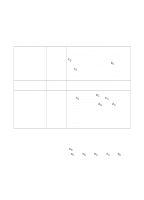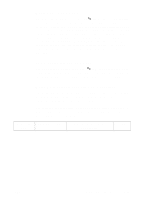HP 1200 HP PCL/PJL reference - PCL 5 Comparison Guide - Page 137
Negative Motion Command, Printer-Specific Differences 2-89 - software
 |
UPC - 637836445790
View all HP 1200 manuals
Add to My Manuals
Save this manual to your list of manuals |
Page 137 highlights
Note Negative Motion Command The Negative Motion command specifies whether negative motion will be used, thus determining whether the full page must be buffered before printing can begin. ?&a#N # = 0 - Picture contains negative motion (page formatting printers) 1 - Picture contains no negative motion (swath printers) Default = 0 Range = 0, 1 If the page contains no negative motion, using the ?&a1N command increases print speed. Negative motion includes: • Vertical motion toward the top of the page • HP-GL/2 operations • Print directions other than 0 degrees • Landscape text • When the top of the character cell on the next line is above the top of the character cell on the current line The default value of 0 delays printing until all the processing of input data for a page is complete. This is for software that needs to compose the data before printing. A value of 1 allows data to be printed as received, rather than first stored in a buffer. Otherwise, printing will be delayed until all processing of input data is complete. This command must be sent before any printable data is received by the printer. ENWW Printer-Specific Differences 2-89