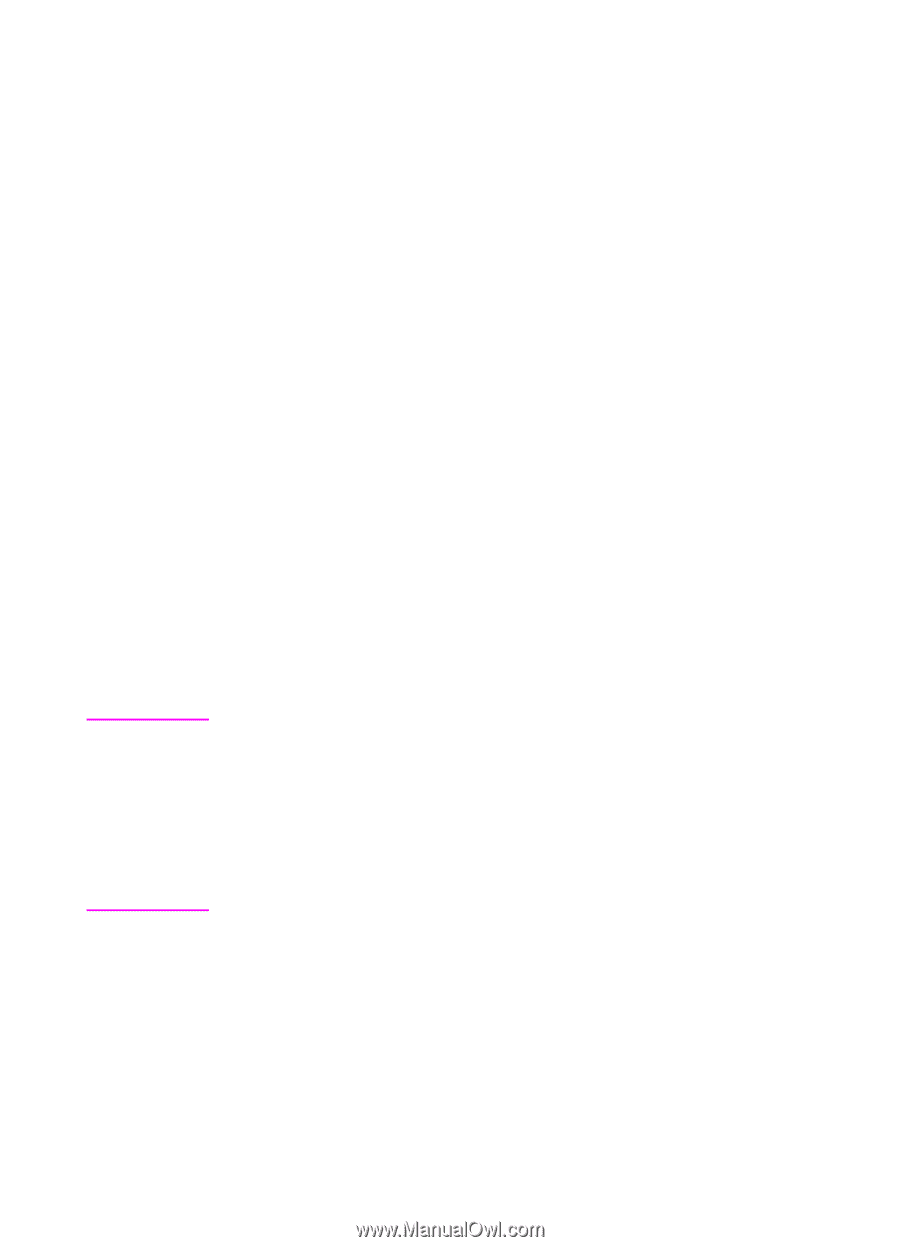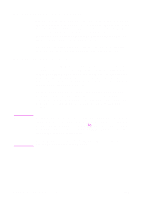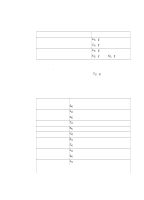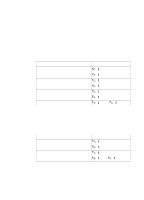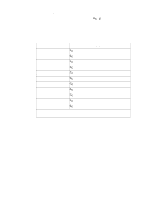HP 1200 HP PCL/PJL reference - PCL 5 Comparison Guide - Page 152
HP LaserJet 6P/ 6MP Printers, HP LaserJet 5Si Mopier - laserjet will not print multiple copies
 |
UPC - 637836445790
View all HP 1200 manuals
Add to My Manuals
Save this manual to your list of manuals |
Page 152 highlights
HP LaserJet 6P/ 6MP Printers The HP LaserJet 6P and 6MP printers are similar to the LaserJet 5P and 5MP printers, with the addition of higher performance and faster print speed (up to 8 ppm). The PCL 5 feature set is identical to the LaserJet 5P/5MP printers, with the exception that the LaserJet 6P/6MP printers support some additional paper sizes (A5, JIS B5, JIS B4, and Oufuku-Hagaki postcards). The HP LaserJet 6MP printer also includes the Adobe PostScript Level 2 printer language with 35 additional built-in PostScript fonts. HP LaserJet 5Si Mopier The HP LaserJet 5Si Mopier combines the performance and network strengths of the LaserJet 5Si/5SiMx printers with the ability to print, collate, and staple multiple copies of a document. The LaserJet 5Si Mopier has the same PCL feature set as the LaserJet 5Si/5Si printers, but allows you to download a document just once and then print as many originals as you need. Multiple-original printing ("mopying") and stapling is accomplished using PJL commands. The application soft- ware, using PJL commands, determines to which output bin the printed copy will be delivered. If the stapling bin is selected, the job is automatically stapled. Note Multiple mopies are produced using the PJL SET QTY command. In order for the mopier to produce more than one original of a print job, the PCL number of copies command (?&l#X) must not be included in the data stream, since this command will limit the job to one copy or produce multiple uncollated copies. See the PJL Printer Job Language Technical Reference Manual for a PJL example of printing to the mopier. 2-104 Printer-Specific Differences ENWW