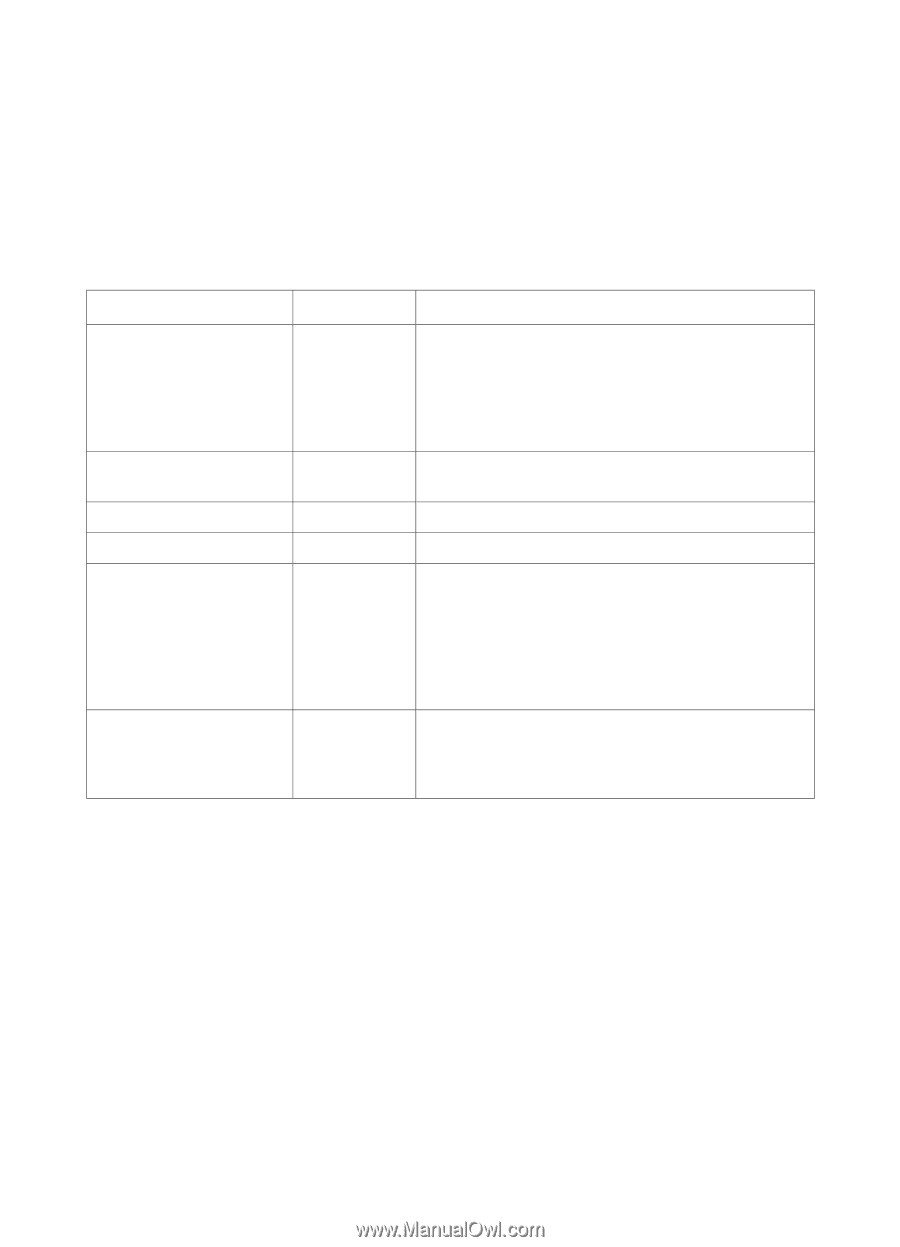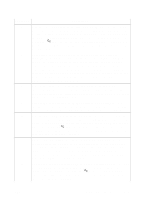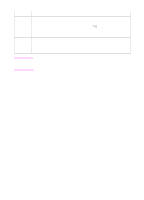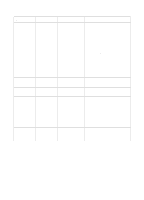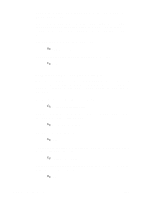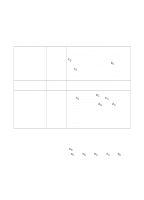HP 1200 HP PCL/PJL reference - PCL 5 Comparison Guide - Page 132
HP DeskJet 1200C Printer, Table 2-12. PCL Feature Additions for HP DeskJet 1200C Printer, Feature
 |
UPC - 637836445790
View all HP 1200 manuals
Add to My Manuals
Save this manual to your list of manuals |
Page 132 highlights
HP DeskJet 1200C Printer The DeskJet 1200C is a 300-dpi LaserJet-compatible thermal inkjet color printer. It uses PCL 5 and is very compatible with the LaserJet 4 family of printers. The main differences between the DeskJet 1200C and the LaserJet 4 printer are summarized in the table below (for a complete listing, see Table 1-1). Table 2-12. PCL Feature Additions for HP DeskJet 1200C Printer Feature Enter HP-GL/2 Mode Media Type Mechanical Print Quality Negative Motion Raster Scaling Color Commands Status Modified New New New New/Modified New Comments Three additional parameters (-1, 2, 3) have been added to provide support for Standalone HP-GL/2 Mode (?%-1B), for using the current PCL coordinate system/previous HP-GL/2 pen position (?%2B), and for using the current PCL coordinate system/current PCL CAP (?%3B). Sets the print mode required for printing on various media types. Determines the graphics print quality. Specifies whether negative motion will be used. Several commands are added for raster scaling: Destination Raster Width (?*t#H), Destination Raster Height (?*t#V), Scale Algorithm (?*t#K); also, two parameters are added to the Start Raster Graphics command to initiate scaling (?*r2A and ?*r3A). (See the PCL 5 Color Technical Reference Manual for more information.) See Table 1-1 for a complete list of color commands supported by the printer. See the PCL 5 Color Technical Reference Manual for descriptions of the color commands. The DeskJet 1200C printer does not support the following LaserJet 4 features: • Unit of Measure (?&u#D) • Status Readback (?*s#X, ?*s#U, ?*s#M, ?*s#T, ?*s#I) • Raster resolutions of 200 dpi and 600 dpi • Page sizes: Executive, A4, JIS B5 paper, International B5 envelope, Monarch envelope • HP-GL/2 in macros 2-84 Printer-Specific Differences ENWW