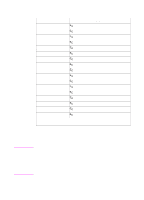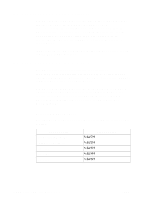HP 1200 HP PCL/PJL reference - PCL 5 Comparison Guide - Page 165
New PCL 5 Commands, Printer-Specific Differences 2-117
 |
UPC - 637836445790
View all HP 1200 manuals
Add to My Manuals
Save this manual to your list of manuals |
Page 165 highlights
New PCL 5 Commands The Finish Mode command allows the user to specify the finish, matte or glossy, to be applied to the document. A normal page has a matte finish. Glossy finish can be requested to be applied to the page as it is printed. The finish is distinct from the type of media. Therefore, a matte finish can be requested for glossy media, and a glossy finish can be requested for plain or matte paper. ?&b#F # = 0 - Matte finish 1 - Glossy finish Default = 0 Range = 0, 1 (command is ignored for invalid values) The finish mode must be set before the first page is marked and applies to all the pages in the document. Each document defaults to a matte finish. ENWW Printer-Specific Differences 2-117

ENWW
Printer-Specific Differences 2-117
New PCL 5 Commands
The Finish Mode command allows the user to specify the finish, matte
or glossy, to be applied to the document. A normal page has a matte
finish. Glossy finish can be requested to be applied to the page as it is
printed. The finish is distinct from the type of media. Therefore, a
matte finish can be requested for glossy media, and a glossy finish
can be requested for plain or matte paper.
?
&b#F
The finish mode must be set before the first page is marked and
applies to all the pages in the document. Each document defaults to a
matte finish.
# =
0
-
Matte finish
1
-
Glossy finish
Default
=0
Range
=
0, 1 (command is ignored for invalid values)