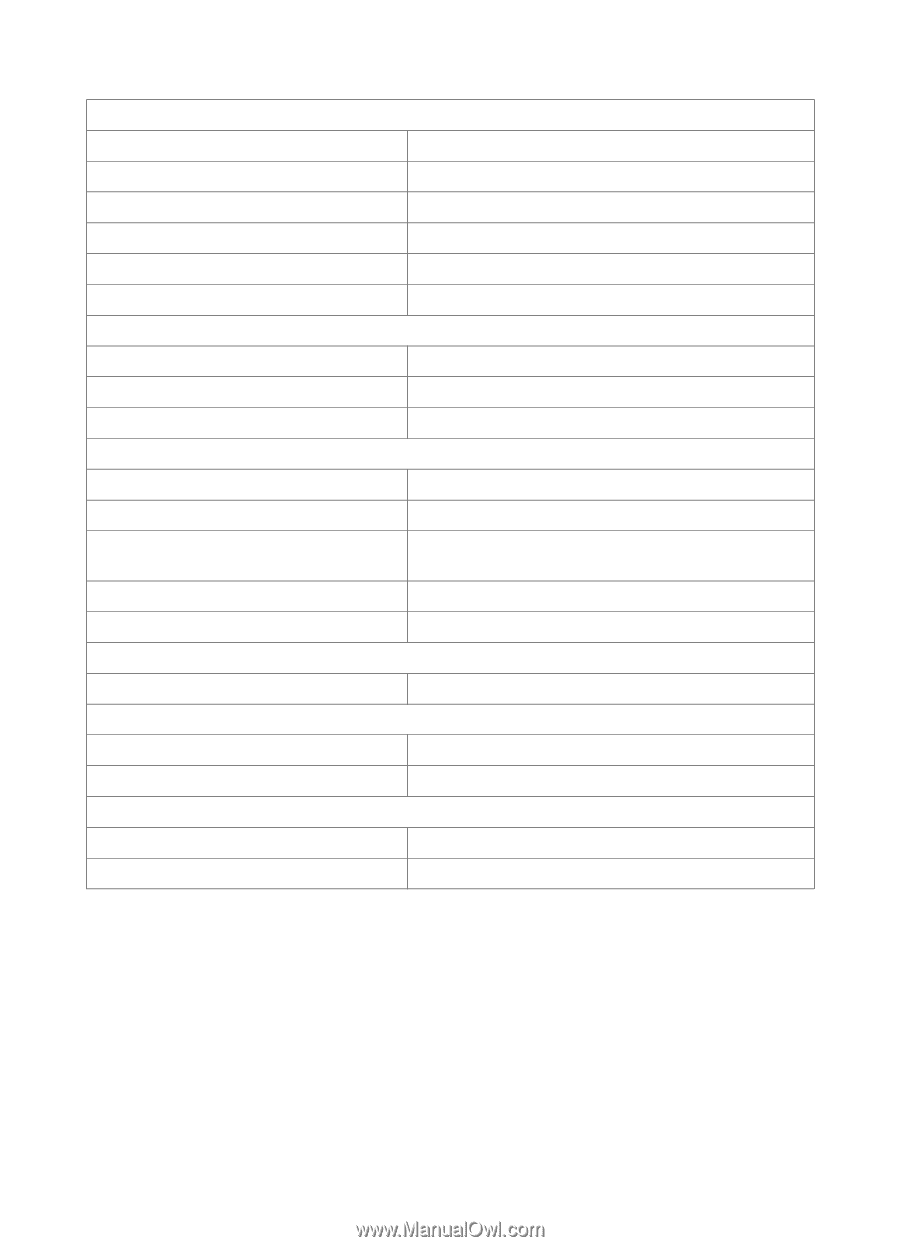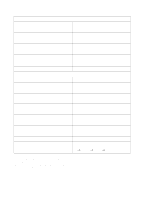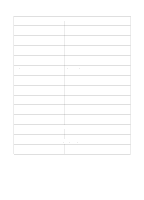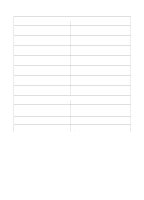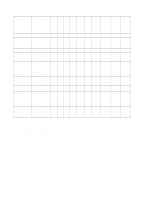HP 1200 HP PCL/PJL reference - PCL 5 Comparison Guide - Page 188
Print Model, Rectangular Area Fill, Picture Frame, Macro, Troubleshooting, Status Readback
 |
UPC - 637836445790
View all HP 1200 manuals
Add to My Manuals
Save this manual to your list of manuals |
Page 188 highlights
Table 4-1. Factory Default Environment - PCL Context (continued) Current Pattern Source Transparency Mode Pattern Transparency Mode Pattern Reference Point Logical Operation Pattern Rotation Horizontal Rectangle Size Vertical Rectangle Size Area Fill ID Picture Frame Width Picture Frame Height Picture Frame Anchor Point HP-GL/2 Plot Horizontal Size HP-GL/2 Plot Vertical Size Macro ID End-of-Line Wrap Display Functions Current Location Type Current Location Unit PRINT MODEL Solid 0 (transparent) 0 (transparent) 0, 0 ROP 252 0 (Pattern rotates with print direction) RECTANGULAR AREA FILL 0 0 0 PICTURE FRAME Logical page width Text length PCL Cursor at left edge of the logical page (top margin plus 75% of VMI) Picture frame horizontal size Picture frame vertical size MACRO 0 TROUBLESHOOTING Off Off STATUS READBACK 0 - Invalid location 0 - All units 4-4 Print Environment ENWW