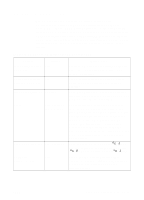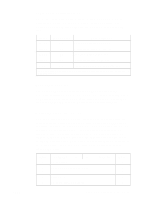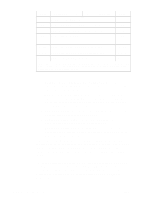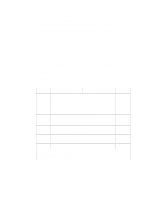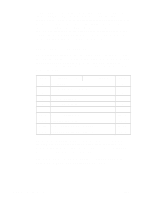HP 1200 HP PCL/PJL reference - PCL 5 Comparison Guide - Page 83
New Font Format Header Segments, Galley Character Segment, Vertical Substitution Character Segment
 |
UPC - 637836445790
View all HP 1200 manuals
Add to My Manuals
Save this manual to your list of manuals |
Page 83 highlights
ENWW New Font Format Header Segments For the HP LaserJet 4PJ printer, Font Header Format 15 has been extended to include optional data segments for supporting galley characters, typeface strings, and character enhancements. Font Format 16 supports these segments plus optional segments for supporting vertical substitution and a vertical rotation offset. (Segmented Font Data is described beginning on page 11-45 of the PCL 5 Printer Language Technical Reference Manual.) Galley Character Segment If an application requests a character that does not exist within the current font, the printer checks the Galley Character Segment for a substitute character to print. Vertical Substitution Character Segment The Vertical Substitution Character Segment is used to identify vertical substitute glyphs for characters which change their appearance, orientation, or positioning when written vertically. Typeface String Segment The Typeface String Segment allows names of permanent downloaded fonts to be displayed, using non-Latin characters, in the appropriate typeface on the Typeface List. Vertical Rotation Segment When the character text path direction is set to vertical rotation, full-width characters are rotated counter-clockwise 90°. The Vertical Rotation Segment sets the point around which the character rotates, so that character alignment is compatible with the way Windows 3.1J rotates characters. Character Enhancement Segment The HP LaserJet 4PJ printer can apply pseudo-bold and pseudo-italic enhancements to MS Mincho, MS Gothic, and certain downloaded TrueType fonts. This segment is used to indicate that a particular downloaded font is able to have these character enhancements applied. Printer-Specific Differences 2-35