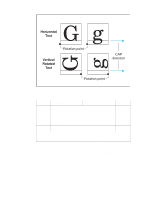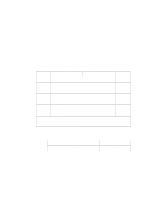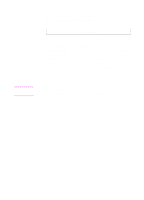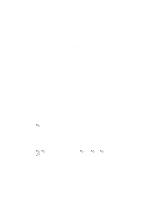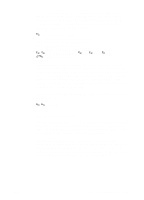HP 1200 HP PCL/PJL reference - PCL 5 Comparison Guide - Page 96
HP LaserJet 4PJ Programming Tips, General Print Job Initialization - pcl driver
 |
UPC - 637836445790
View all HP 1200 manuals
Add to My Manuals
Save this manual to your list of manuals |
Page 96 highlights
HP LaserJet 4PJ Programming Tips This section provides programming tips concerning specific considerations for the HP LaserJet 4PJ printer. This section covers general print job initialization, font metric calculation, vertical writing, and other issues which are pertinent to printing Japanese text on the HP LaserJet 4PJ printer using PCL 5. General Print Job Initialization This example demonstrates the general print job initialization procedure for the HP LaserJet 4PJ printer, which is slightly different than that used for other HP LaserJet printers. Output from pre-LaserJet 4PJ PCL drivers (for example, a HP LaserJet 4P driver) will only print correctly on the HP LaserJet 4PJ printer if the default PCL symbol set is set to a value other than the Japanese Windows 3.1 (Win3.1J) symbol set. This is because the default PCL text parsing method is set based on the default PCL symbol set. When the default PCL symbol set is set to Win3.1J, the default text parsing method is Shift-JIS parsing; for any other value, such as Roman-8, the default text parsing method is 1-byte parsing. To set the default PCL symbol set value, use PJL or the control panel. The first example given here is nearly identical to the initialization used for other HP LaserJet 4 family printers. The only difference is that it includes a PJL command to set the default PCL symbol set to Roman-8. ?%-12345X@PJL @PJL SET RESOLUTION=600 @PJL PAGEPROTECT=OFF @PJL RET=MEDIUM @PJL COMMENT *** This command is added *** @PJL SET LPARM:PCL SYMSET=ROMAN8 @PJL ENTER LANGUAGE=PCL ?E?&l1x1s1h2a0o8c6e54F?&a5L?(0U?(s1p9vs3b41 ~01T The commands in the above example are explained in more detail in the PCL 5 and PJL technical reference manuals. 2-48 Printer-Specific Differences ENWW