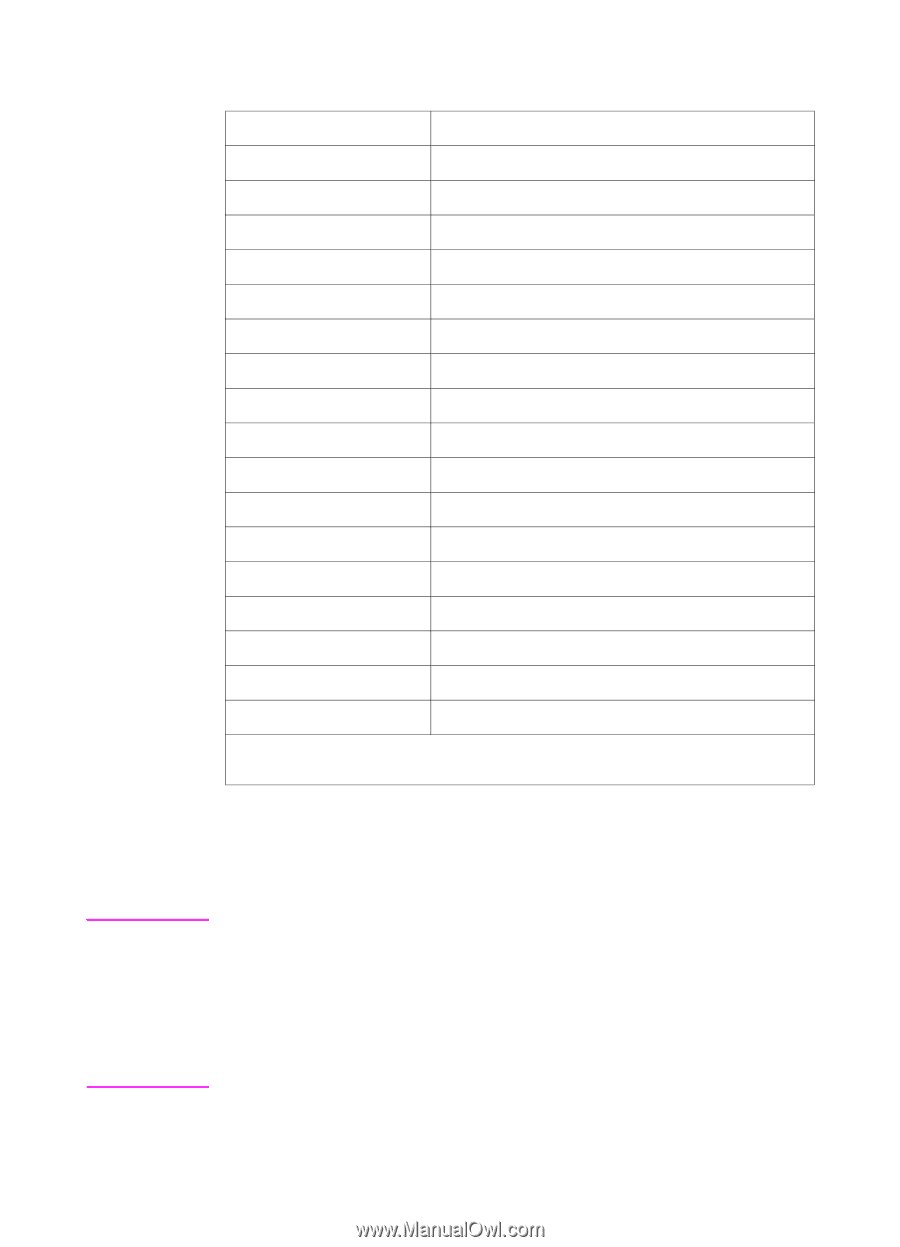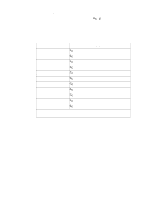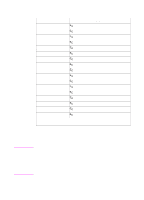HP 1200 HP PCL/PJL reference - PCL 5 Comparison Guide - Page 161
Printer-Specific Differences 2-113
 |
UPC - 637836445790
View all HP 1200 manuals
Add to My Manuals
Save this manual to your list of manuals |
Page 161 highlights
Note The following paper types are supported: Paper Type Command Bond ?&n5WdBond Plain ?&n6WdPlain Color ?&n6WdColor Labels ?&n7WdLabels Recycled ?&n9WdRecycled Letterhead ?&n11WdLetterhead Cardstock ?&n10WdCardstock Card stock ?&n11WdCard stock Prepunched ?&n11WdPrepunched Preprinted ?&n11WdPreprinted Transparency ?&n13WdTransparency Custom ?&n#WdCustomType1 Rough ?&n6WdRough Vellum ?&n7WdVellum Heavy ?&n6WdHeavy Gloss ?&n6WdGloss Default ?&n8WdDefault 1 For custom paper, replace "CustomType" with the name of the paper, and replace the "#" with the number of characters in the name, plus 1. Sending the "Default" paper type will cancel any previous media type request that may be in effect, and stops selection of media by type. Note that both "Card Stock" and "Cardstock" are supported. When the printer is set to TRAY1=FIRST and paper is in tray 1, the printer will use the paper from tray 1 without regard to the media source and page size commands. The page will be formatted to the size specified in the page size command, but will be printed on the paper from tray 1. This default behavior can be avoided by either setting TRAY1= CASSETTE, or by only placing special media such as overhead transparencies in tray 1. ENWW Printer-Specific Differences 2-113