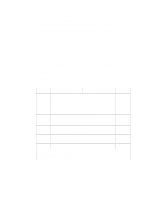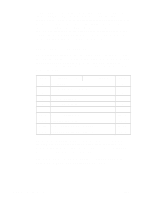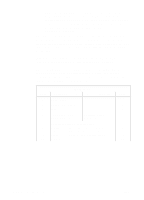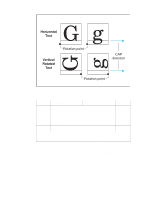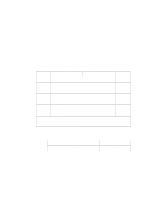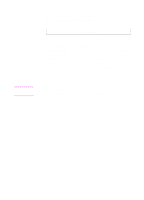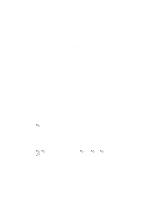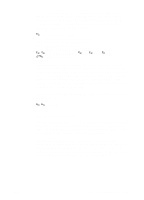HP 1200 HP PCL/PJL reference - PCL 5 Comparison Guide - Page 92
Vertical Rotation Segment
 |
UPC - 637836445790
View all HP 1200 manuals
Add to My Manuals
Save this manual to your list of manuals |
Page 92 highlights
The following illustration shows how the PCL Typeface List would look. Vertical Rotation Segment The Vertical Rotation Segment is used to define the lower boundary of the rotation box used when the character text path direction is set to vertical rotation. This is an optional segment which may be downloaded with Font Format 16 TrueType fonts. The following illustration shows an example of character rotation. The boxes around each character represent the vertical rotation box. The distance between the baseline and the bottom of the character box is represented by the Descender value in the Vertical Rotation Segment. 2-44 Printer-Specific Differences ENWW
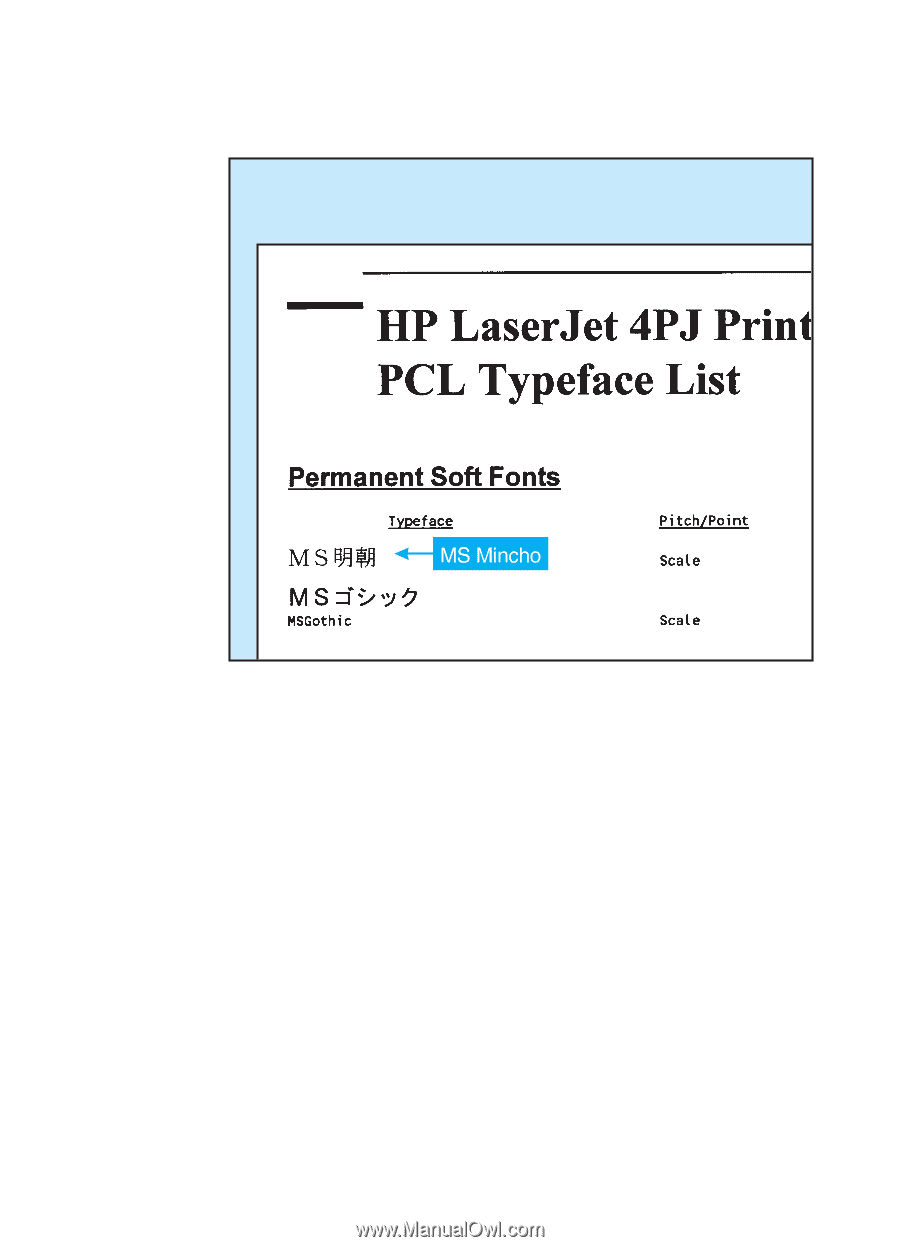
2-44
Printer-Specific Differences
ENWW
The following illustration shows how the PCL Typeface List would
look.
Vertical Rotation Segment
The Vertical Rotation Segment is used to define the lower boundary
of the rotation box used when the character text path direction is set
to vertical rotation. This is an optional segment which may be
downloaded with Font Format 16 TrueType fonts.
The following illustration shows an example of character rotation. The
boxes around each character represent the vertical rotation box. The
distance between the baseline and the bottom of the character box is
represented by the Descender value in the Vertical Rotation
Segment.