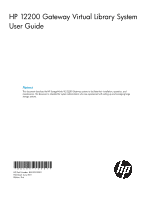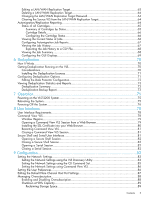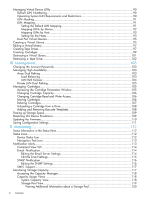Contents
1 Introduction
.............................................................................................
11
VLS12200 Gateway Components
.............................................................................................
11
2 Hardware Installation
................................................................................
13
Preparing for the Installation
.....................................................................................................
13
Prepare the EVA for the VLS12000 Gateway
.........................................................................
13
Tools for Installation
...........................................................................................................
13
Taking ESD Precautions
......................................................................................................
13
Grounding Methods to Prevent Electrostatic Discharge
............................................................
14
Unpacking
.............................................................................................................................
14
Removing the Packing Materials
...............................................................................................
14
Rack Planning Resources
..........................................................................................................
14
Rack Requirements
..................................................................................................................
15
Rack Warnings
.......................................................................................................................
15
Identifying the VLS Shipping Carton Contents
.............................................................................
15
VLS12200 Base System Shipping Carton
..............................................................................
16
VLS12200 Expansion Kit Shipping Carton
.............................................................................
16
Installing the VLS Node into a Rack
...........................................................................................
17
Cabling the VLS Node
............................................................................................................
18
Installing the Ethernet Switches into a Rack
.................................................................................
19
Installing Cage Nuts and Rail Flanges
..................................................................................
20
Attaching Rails to the Ethernet Switch 6600-24G
....................................................................
20
Mounting Ethernet Switch 6600-24G into the Rack
.................................................................
21
Cabling Ethernet Switches 6600–24G
.......................................................................................
22
3 Multi-node Setup
......................................................................................
23
Configuring Primary Node 0
....................................................................................................
23
Configuring the Secondary Nodes 1 through 3
..........................................................................
23
4 Storage Configuration
...............................................................................
24
Establishing Communication Between the VLS12200 Gateway and the EVA
...................................
24
Verifying Array Zoning
.......................................................................................................
24
Presenting the LUNs
...........................................................................................................
24
Managing VLS12200 Gateway Capacity
..................................................................................
26
Discovering Array LUNs
......................................................................................................
27
Deleting Array LUNs
...........................................................................................................
28
Configuring Storage Pools
...................................................................................................
29
Destroying Storage Pools
.....................................................................................................
30
Installing Additional Licenses
....................................................................................................
31
5 Automigration/Replication
.........................................................................
33
Understanding Automigration Concepts
.....................................................................................
33
Echo Copy Concepts
..........................................................................................................
33
Smart Copy Concepts
........................................................................................................
34
Replication Concepts
..........................................................................................................
35
Tape Initialization
..............................................................................................................
36
Connecting a Destination Library
..............................................................................................
36
Supported Destination Library Configurations
........................................................................
36
Connecting a Destination Library to the VLS12200 Gateway
...................................................
37
Managing and Unmanaging a Destination Library
......................................................................
37
Managing a SAN Library
...................................................................................................
37
Managing a LAN/WAN Replication Library
.........................................................................
37
Unmanaging a SAN or LAN/WAN Library
...........................................................................
38
Contents
3