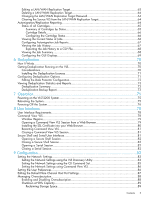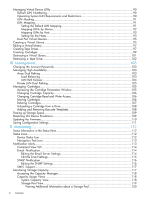Grounding Methods to Prevent Electrostatic Damage
............................................................
154
Warnings and Cautions
....................................................................................................
155
Preparation Procedures
..........................................................................................................
155
Extending a VLS Node from the Rack
.................................................................................
155
Removing a VLS Node from the Rack
..................................................................................
156
Removing the VLS Node Access Panel
................................................................................
156
Installing the VLS Node Access Panel
..................................................................................
156
VLS Node Component Replacement
........................................................................................
156
SATA Hard Drive
..............................................................................................................
156
DVD-CD Drive
.................................................................................................................
158
Power Supply
..................................................................................................................
159
Fan Module
....................................................................................................................
160
FBDIMM
.........................................................................................................................
161
Replacing a Primary Node
....................................................................................................
162
Replacing a Secondary Node
................................................................................................
163
Ethernet Switch 2510–24 Replacement
.....................................................................................
163
15 Disaster Recovery
..................................................................................
165
Recovering from Operating System Failure
...............................................................................
165
Restoring the System with Warm Failover
.............................................................................
165
Manually Restoring the System
...........................................................................................
165
Re-installing the VLS Licenses
........................................................................................
166
Restoring the Configuration from a Configuration File
.......................................................
166
Manually Rebuilding the Virtual Library Configuration
......................................................
167
Manually Recreating VLS12200 Gateway Storage Pools
...................................................
167
Recovering from a Node RAID Volume Failure
..........................................................................
167
16 Support and Other Resources
.................................................................
168
Related Information
...............................................................................................................
168
Documents
......................................................................................................................
168
Websites
........................................................................................................................
168
Document Conventions and Symbols
.......................................................................................
168
Rack Stability
.......................................................................................................................
170
Contacting HP
......................................................................................................................
170
Before you Contact HP
......................................................................................................
170
HP Contact Information
.....................................................................................................
171
Subscription Service
..............................................................................................................
171
Customer Self Repair
.............................................................................................................
171
HP Insight Remote Support software
........................................................................................
172
Product Warranties
...............................................................................................................
172
Documentation Feedback
.......................................................................................................
172
A Troubleshooting
.....................................................................................
173
VLS Common Issues
..............................................................................................................
173
Automigration/Replication Issues
............................................................................................
176
Destination library status icon
............................................................................................
176
Replacing a library
..........................................................................................................
176
Deduplication Issues
.............................................................................................................
177
B Specifications
.........................................................................................
178
VLS Node
............................................................................................................................
178
Ethernet Switch 2510–24 Specifications
...................................................................................
178
Environmental Specifications
..................................................................................................
179
C Regulatory Compliance Notices
...............................................................
180
Regulatory Compliance Identification Numbers
.........................................................................
180
Federal Communications Commission Notice
...........................................................................
180
8
Contents