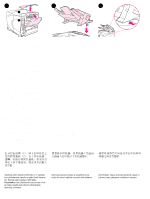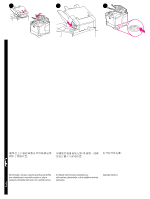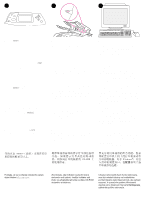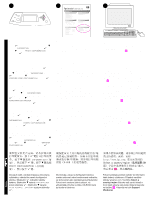HP 4200n HP stapler stacker q2442a, q2443a - Install Guide - Page 4
English, Français, Deutsch, Italiano, Español
 |
UPC - 808736313971
View all HP 4200n manuals
Add to My Manuals
Save this manual to your list of manuals |
Page 4 highlights
English Français 6 7 8 Make sure that the jam-access door is closed and that the stacker output bin is in the lowest position. If your device is a stapler/stacker, make sure that the stapler is snapped into the closed position. Turn the printer power on. Assurez-vous que la porte d'accès aux bourrages est fermée, et que le bac de sortie du bac d'empilement est réglé sur la position la plus basse. Si vous disposez d'un bac d'empilement et agrafeuse, veillez à mettre l'agrafeuse en position fermée. Mettez l'imprimante sous tension. Stellen Sie sicher, dass die Zugangsklappe für Staus geschlossen ist und sich das Ausgabefach des Staplers in der tiefsten Position befindet. Wenn es sich bei Ihrem Gerät um einen Hefter/Stapler handelt, muss der Hefter unbedingt in geschlossener Position eingerastet sein. Schalten Sie den Drucker ein. Accertarsi che lo sportello di accesso per gli inceppamenti sia chiuso e che lo scomparto di output dell'impilatrice sia abbassato. Se il dispositivo è una cucitrice/impilatrice, accertarsi che la cucitrice sia bloccata in posizione di chiusura. Accendere la stampante. Asegúrese de que la puerta de acceso a atascos está cerrada y de que la bandeja de salida del apilador está en la posición más baja. Si su dispositivo es una grapadora/apiladora, asegúrese de que la grapadora está encajada en la posición cerrada. Encienda la alimentación de la impresora. Deutsch Italiano Español Češky Zkontrolujte, zda jsou uzavřena přístupová dvířka pro odstraňování uvíznutého papíru a zda je výstupní přihrádka stohovače na nejnižší poloze. V případě kombinované sešívačky se stohovačem zkontrolujte, zda je zajištěna poloha sešívačky. Zapněte tiskárnu. 3