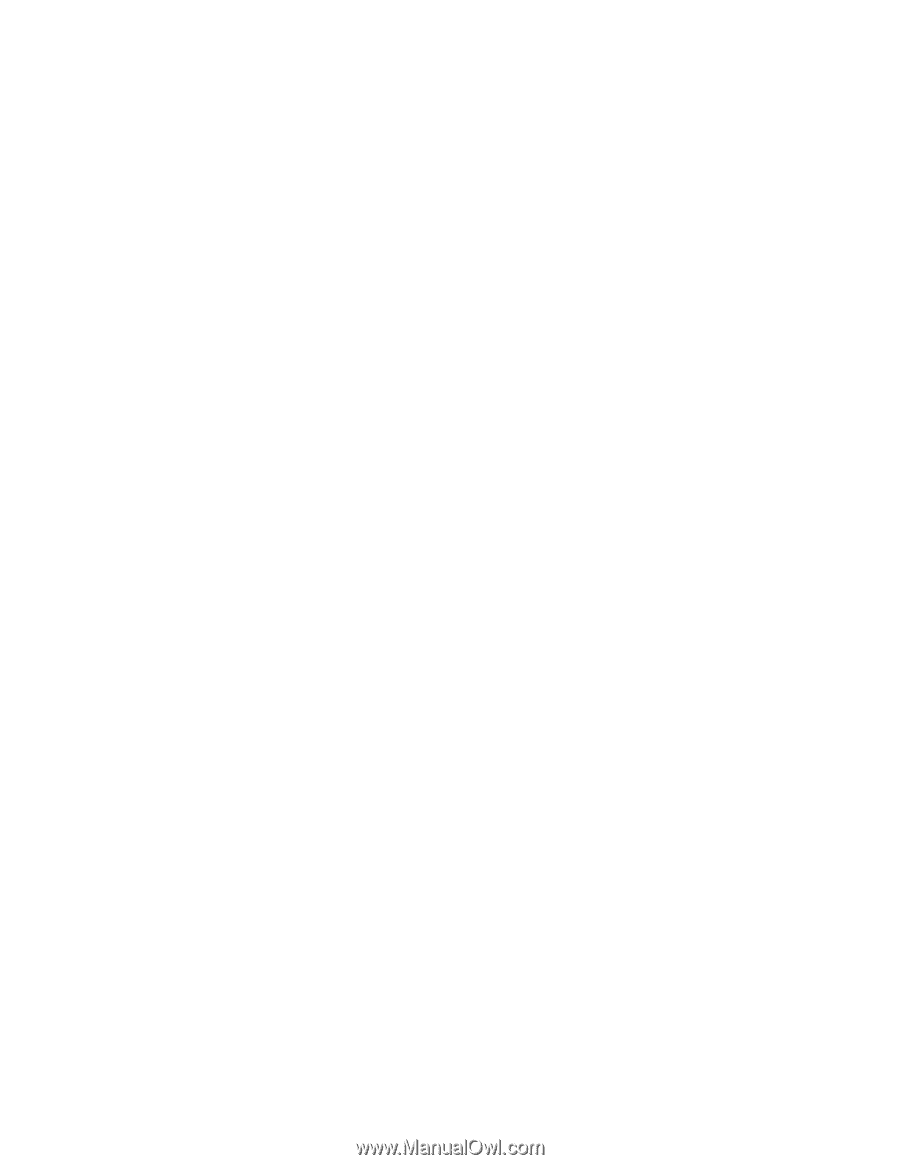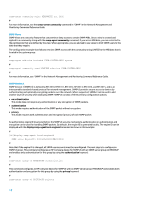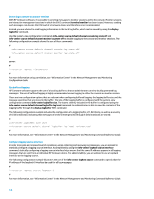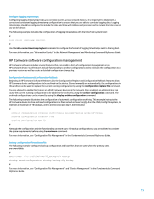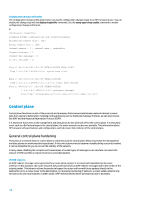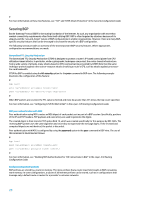HP 6125G HP Networking guide to hardening Comware-based devices - Page 15
Con logging timestamps, HP Comware software configuration management
 |
View all HP 6125G manuals
Add to My Manuals
Save this manual to your list of manuals |
Page 15 highlights
Configure logging timestamps Configuring logging timestamps helps you correlate events across network devices. It is important to implement a correct and consistent logging timestamp configuration to ensure that you are able to correlate logging data. Logging timestamps should be configured to include the date and time with millisecond precision and to include the time zone in use on the device. The following example includes the configuration of logging timestamps with the time from system boot: # info-center timestamp log boot # Use the info-center timestamp loghost command to configure the format of logging timestamps sent to the log host. For more information, see "Information Center" in the Network Management and Monitoring Command Reference Guide. HP Comware software configuration management HP Comware software includes several features that can enable a form of configuration management on an HP Comware device. Such features include functionality to archive configurations and to roll back the configuration to a previous version as well as create a detailed configuration change log. Configuration Replace and Configuration Rollback Beginning in HP Comware Software Release 5.20, the Configuration Replace and Configuration Rollback features allow HP Comware device configurations to be archived on the device. Stored manually or automatically, the configurations in this archive can be used to replace the current running configuration by using the configuration replace file command. You are advised to enable this feature on all HP Comware devices in the network. Once enabled, an administrator can cause the current running configuration to be added to the archive by using the archive configuration command. The archived configurations can be viewed by using the display archive configuration command. The following example illustrates the configuration of automatic configuration archiving. This example instructs the HP Comware device to store archived configurations as files named archived-config-N on the cfa0:/config file system, to maintain a maximum of 10 backups, and to archive once per day (1,440 minutes): # archive configuration location cfa0:/config filename-prefix archived-config archive configuration interval 1440 archive configuration max 10 # Although the configuration archive functionality can store up to 10 backup configurations, you are advised to consider the space requirements before using the maximum command. For more information, see "Configuration File Management" in the Fundamentals Command Reference Guide. Backup configuration file and boot file The following example configures backup configuration and boot files that are used when the primary ones are unavailable: # boot-loader file cfa0:/mainmsr20_backup.bin backup startup saved-configuration startup_backup.cfg backup # For more information, see "Configuration File Management" and "Device Management" in the Fundamentals Command Reference Guide. 15