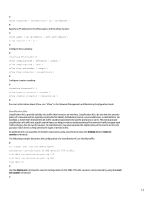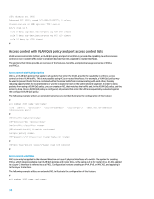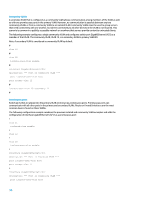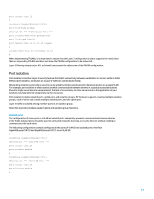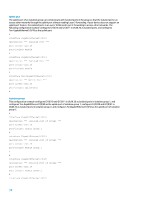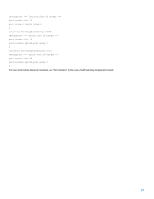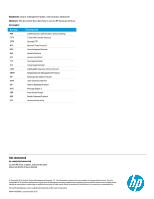HP 6125G HP Networking guide to hardening Comware-based devices - Page 38
Uplink port
 |
View all HP 6125G manuals
Add to My Manuals
Save this manual to your list of manuals |
Page 38 highlights
Uplink port The uplink port of an isolation group can communicate with isolated ports in the group so that the isolated ports can access other networks through the uplink port without needing Layer 3 forwarding. If your device does not support an uplink port feature, the isolated ports in a Layer 2 VLAN need Layer 3 forwarding to access other networks. The following configuration example configures G1/0/10 and G1/0/11 in VLAN 20 as isolated ports, and configures Ten-GigabitEthernet1/0/49 as the uplink port. # interface GigabitEthernet1/0/10 description *** Isolated Port *** port access vlan 20 port-isolate enable # interface GigabitEthernet1/0/11 description *** Isolated Port *** port access vlan 20 port-isolate enable # interface Ten-GigabitEthernet1/0/49 description *** Uplink Port *** port access vlan 20 port-isolate uplink-port # Isolation groups This configuration example configures G1/0/10 and G1/0/11 in VLAN 20 as isolated ports in isolation group 1, and configures Ten-GigabitEthernet1/0/49 as the uplink port of isolation group 1; configures G1/0/20 and G1/0/21 in VLAN 20 as isolated ports in isolation group 2; and configures TenGigabitEthernet1/0/50 as the uplink port of isolation group 2. # interface GigabitEthernet1/0/10 description *** Isolated Port of Group1 *** port access vlan 20 port-isolate enable group 1 # interface GigabitEthernet1/0/11 description *** Isolated Port of Group1 *** port access vlan 20 port-isolate enable group 1 # # interface GigabitEthernet1/0/20 description *** Isolated Port of Group2 *** port access vlan 20 port-isolate enable group 2 # interface GigabitEthernet1/0/21 38