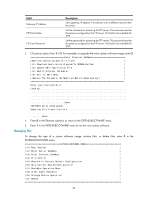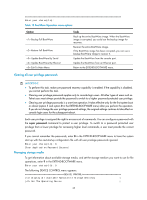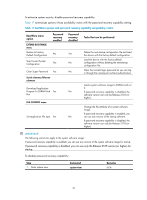HP 6125G HP 6125-CMW520-R2105 Release Notes - Page 35
to set the file as the backup image.
 |
View all HP 6125G manuals
Add to My Manuals
Save this manual to your list of manuals |
Page 35 highlights
|3 1480 Apr/26/2000 12:33:14 N/A private-data.txt | |4 151 Apr/26/2000 12:33:14 N/A system.xml | |5 1579 Apr/26/2000 12:33:14 N/A _config_bak.cfg | |6 1609 Apr/26/2000 12:33:16 M config.cfg | |7 4264 Apr/27/2000 08:00:18 N/A logfile/logfile.log | To change the type of a system software image: 1. Enter 2 in the FILE CONTROL submenu. Enter your choice(0-3):2 'M' = MAIN 'B' = BACKUP 'S' = SECURE 'N/A' = NOT ASSIGNED |NO. Size(B) Time Type Name | |1 16479504 Jan/10/2013 17:17:27 M main.bin | |2 14715360 Apr/26/2000 19:22:33 N/A blade.bin | |0 Exit | Enter file No: 2. Enter the number of the file you are working with. Enter file No:2 Modify the file attribute: | +Main | | -Main | | +Backup | | -Backup | | Exit | Enter your choice(0-4): 3. Enter a number in the range of 1 to 4 to add or delete a file attribute for the file. For example, enter 3 to set the file as the backup image. Enter your choice(0-4):3 Set the file attribute success! To delete a file when the a storage medium is insufficient: 1. Enter 3 in the FILE CONTROL menu. Enter your choice(0-3): 3 Deleting the file in flash: 'M' = MAIN 'B' = BACKUP 'S' = SECURE 'N/A' = NOT ASSIGNED |NO. Size(B) Time Type Name | |1 16479504 Jan/10/2013 17:17:27 M main.bin | |2 14715360 Apr/26/2000 19:22:33 N/A blade.bin | |3 1480 Apr/26/2000 12:33:14 N/A private-data.txt | |4 151 Apr/26/2000 12:33:14 N/A system.xml | |5 1579 Apr/26/2000 12:33:14 N/A _config_bak.cfg | |6 1609 Apr/26/2000 12:33:16 M config.cfg | |7 4264 Apr/27/2000 08:00:18 N/A logfile/logfile.log | 32