HP 6125G HP 6125-CMW520-R2105 Release Notes - Page 55
dialog box, click
 |
View all HP 6125G manuals
Add to My Manuals
Save this manual to your list of manuals |
Page 55 highlights
7. Set the serial port on the terminal to use the same baudrate and protocol as the console port. If you select 9600 bps as the download rate for the console port, skip this task. 8. Select Call > Disconnect in the HyperTerminal window to disconnect the terminal from the switch. Figure 8 Disconnect the terminal connection 9. Select File > Properties, and in the Properties dialog box, click Configure. Figure 9 Properties dialog box 10. Select 115200 from the Bits per second list and click OK. 52
-
 1
1 -
 2
2 -
 3
3 -
 4
4 -
 5
5 -
 6
6 -
 7
7 -
 8
8 -
 9
9 -
 10
10 -
 11
11 -
 12
12 -
 13
13 -
 14
14 -
 15
15 -
 16
16 -
 17
17 -
 18
18 -
 19
19 -
 20
20 -
 21
21 -
 22
22 -
 23
23 -
 24
24 -
 25
25 -
 26
26 -
 27
27 -
 28
28 -
 29
29 -
 30
30 -
 31
31 -
 32
32 -
 33
33 -
 34
34 -
 35
35 -
 36
36 -
 37
37 -
 38
38 -
 39
39 -
 40
40 -
 41
41 -
 42
42 -
 43
43 -
 44
44 -
 45
45 -
 46
46 -
 47
47 -
 48
48 -
 49
49 -
 50
50 -
 51
51 -
 52
52 -
 53
53 -
 54
54 -
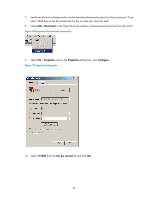 55
55 -
 56
56 -
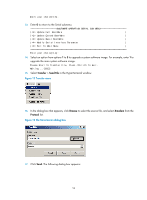 57
57 -
 58
58 -
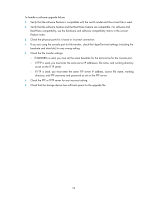 59
59
 |
 |
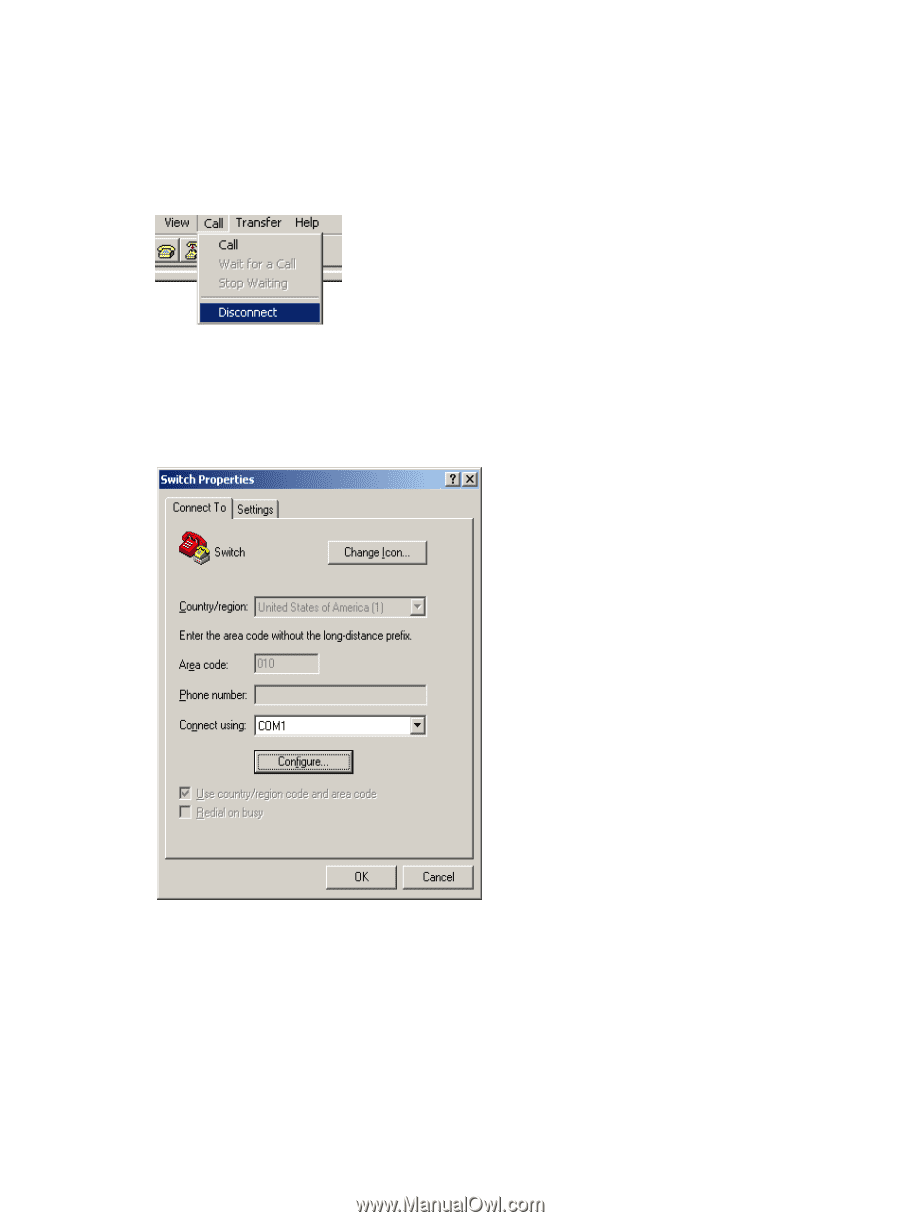
52
7.
Set the serial port on the terminal to use the same baudrate and protocol as the console port. If you
select 9600 bps as the download rate for the console port, skip this task.
8.
Select
Call
>
Disconnect
in the HyperTerminal window to disconnect the terminal from the switch.
Figure 8 Disconnect the terminal connection
9.
Select
File
>
Properties
, and in the
Properties
dialog box, click
Configure
.
Figure 9 Properties dialog box
10.
Select
115200
from the
Bits per second
list and click
OK
.
