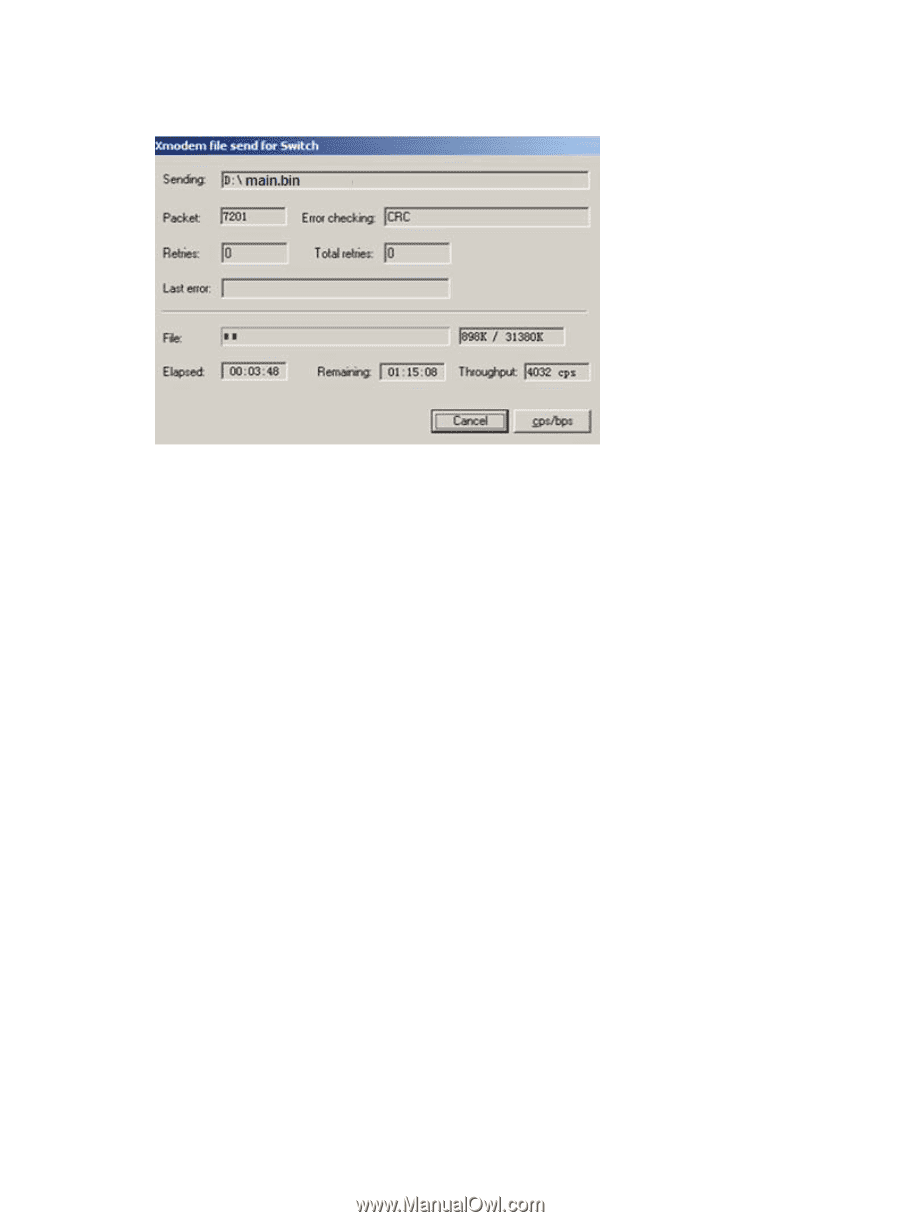HP 6125G HP 6125-CMW520-R2105 Release Notes - Page 49
Upgrading BootWare
 |
View all HP 6125G manuals
Add to My Manuals
Save this manual to your list of manuals |
Page 49 highlights
Figure 7 File transfer progress 17. When the Serial submenu appears after the file transfer is complete, enter 0 at the prompt to return to the BootWare menu. Download successfully! 17911808 bytes downloaded! Input the File Name:main.bin Updating File flash:/main.bin Done! Enter Serial SubMenu |Note:the operating device is flash | | Download Application Program To SDRAM And Run | | Update Main Application File | | Modify Serial Interface Parameter | | Exit To Main Menu | Enter your choice(0-3): 18. Enter 1 in the BootWare menu to boot the system. 19. If you are using a download rate other than 9600 bps, change the baudrate of the terminal to 9600 bps. If the baudrate has been set to 9600 bps, skip this step. Upgrading BootWare Upgrade the BootWare from the BootWare menu by using one of the following methods: • Using TFTP through the management Ethernet port • Using FTP through the management Ethernet port • Using Xmodem through the console port 46
-
 1
1 -
 2
2 -
 3
3 -
 4
4 -
 5
5 -
 6
6 -
 7
7 -
 8
8 -
 9
9 -
 10
10 -
 11
11 -
 12
12 -
 13
13 -
 14
14 -
 15
15 -
 16
16 -
 17
17 -
 18
18 -
 19
19 -
 20
20 -
 21
21 -
 22
22 -
 23
23 -
 24
24 -
 25
25 -
 26
26 -
 27
27 -
 28
28 -
 29
29 -
 30
30 -
 31
31 -
 32
32 -
 33
33 -
 34
34 -
 35
35 -
 36
36 -
 37
37 -
 38
38 -
 39
39 -
 40
40 -
 41
41 -
 42
42 -
 43
43 -
 44
44 -
 45
45 -
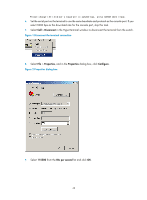 46
46 -
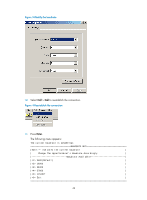 47
47 -
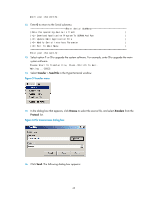 48
48 -
 49
49 -
 50
50 -
 51
51 -
 52
52 -
 53
53 -
 54
54 -
 55
55 -
 56
56 -
 57
57 -
 58
58 -
 59
59
 |
 |