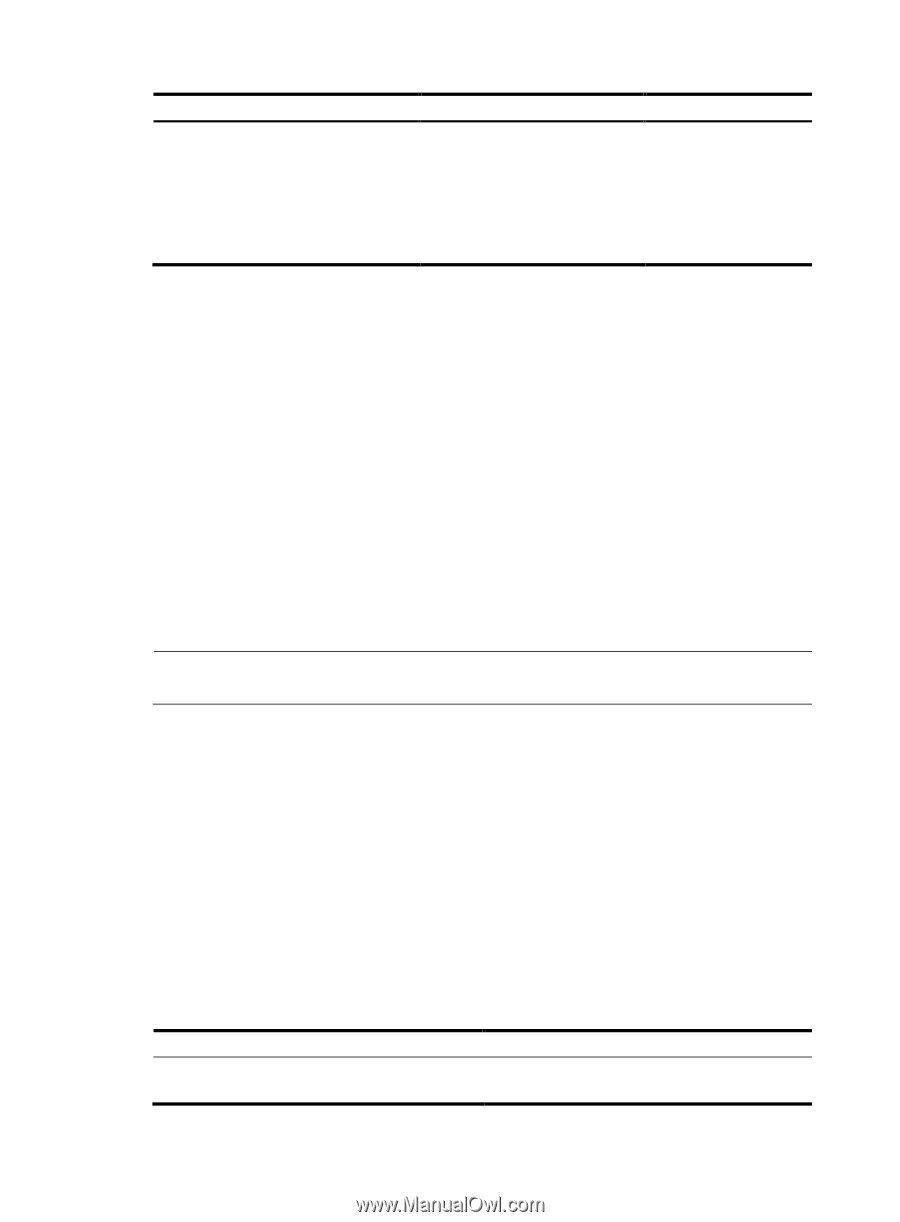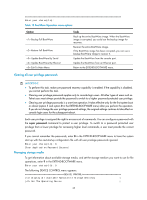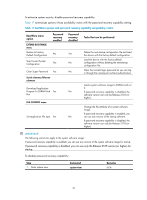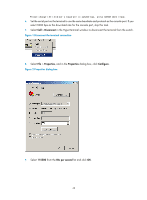HP 6125G HP 6125-CMW520-R2105 Release Notes - Page 41
Upgrading system software - default password
 |
View all HP 6125G manuals
Add to My Manuals
Save this manual to your list of manuals |
Page 41 highlights
Step 2. Disable password recovery capability. Command undo password-recovery enable Remarks To enable password recovery capability, use the password-recovery enable command. By default, password recovery capability is enabled. Upgrading system software Upgrade system software by using one of the following methods: • Using TFTP through the management Ethernet port • Using FTP through the management Ethernet port • Using Xmodem through the console port Using TFTP through the management Ethernet port 1. Connect the management Ethernet port of the switch to the PC that stores the target .bin file (the IP address of the PC is required), and connect the console port of the switch to the same or another PC. 2. Run the TFTP server program on the PC connected to the management Ethernet port and specify the file storage directory. NOTE: The HP 6125 Blade switches are not shipped with TFTP server software. Prepare it yourself. 3. Run the terminal emulation program on the PC connected to the console port. Start the switch, enter the BootWare menu (see Accessing the BootWare menu for more information). 4. Enter 3 in the BootWare menu to access the Ethernet submenu. Enter Ethernet SubMenu |Note:the operating device is flash | | Download Application Program To SDRAM And Run | | Update Main Application File | | Modify Ethernet Parameter | | Exit To Main Menu | | | Enter your choice(0-3): Table 18 Ethernet submenu options Item Download Application Program To SDRAM And Run Description Download a system software image to the SDRAM and run the image. 38