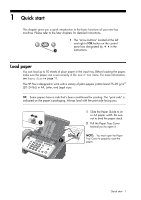HP 640 User Guide - Page 5
Maintain the print cartridge 47, Clean the document scanner area 49, Adjust the scanner 51 - fax cartridge
 |
UPC - 883585076130
View all HP 640 manuals
Add to My Manuals
Save this manual to your list of manuals |
Page 5 highlights
Contents Maintain the print cartridge 47 Clean the print cartridge nozzles 47 Wipe the print nozzles and contacts 47 Clean the nozzles 47 Clean the cartridge carrier contacts 48 Clean the document scanner area 49 Adjust the scanner 51 LCD error messages 51 Troubleshooting 54 Fax problems 54 Print quality problems 56 Paper feeding problems 56 7 Specifications and regulatory information 57 Paper types and sizes 57 Document types and sizes 57 Acceptable documents 57 Print cartridge 58 Product specifications 58 A sample of ITU #1 test chart (reduced to 60.5 60 Environmental product stewardship program 61 Regulatory notices 62 Use Hewlett-Packard support services 64 Hewlett-Packard LIMITED WARRANTY STATEMENT 65 Contents iii

Contents
Contents
iii
Maintain the print cartridge . . . . . . . . . . . . . . . . . . . . . . . . . . . . . . . . . . . . . . . . . . .
47
Clean the print cartridge nozzles. . . . . . . . . . . . . . . . . . . . . . . . . . . . . . . . . . . . .
47
Wipe the print nozzles and contacts . . . . . . . . . . . . . . . . . . . . . . . . . . . . . . . . . .
47
Clean the nozzles . . . . . . . . . . . . . . . . . . . . . . . . . . . . . . . . . . . . . . . . . . . . .
47
Clean the cartridge carrier contacts . . . . . . . . . . . . . . . . . . . . . . . . . . . . . . . .
48
Clean the document scanner area . . . . . . . . . . . . . . . . . . . . . . . . . . . . . . . . . . . . . .
49
Adjust the scanner . . . . . . . . . . . . . . . . . . . . . . . . . . . . . . . . . . . . . . . . . . . . . . . . .
51
LCD error messages . . . . . . . . . . . . . . . . . . . . . . . . . . . . . . . . . . . . . . . . . . . . . . . .
51
Troubleshooting . . . . . . . . . . . . . . . . . . . . . . . . . . . . . . . . . . . . . . . . . . . . . . . . . . .
54
Fax problems . . . . . . . . . . . . . . . . . . . . . . . . . . . . . . . . . . . . . . . . . . . . . . . . . .
54
Print quality problems. . . . . . . . . . . . . . . . . . . . . . . . . . . . . . . . . . . . . . . . . . . . .
56
Paper feeding problems . . . . . . . . . . . . . . . . . . . . . . . . . . . . . . . . . . . . . . . . . . .
56
7
Specifications and regulatory information . . . . . . . . . . . . . . . . 57
Paper types and sizes . . . . . . . . . . . . . . . . . . . . . . . . . . . . . . . . . . . . . . . . . . . . . . .
57
Document types and sizes . . . . . . . . . . . . . . . . . . . . . . . . . . . . . . . . . . . . . . . . . . . .
57
Acceptable documents . . . . . . . . . . . . . . . . . . . . . . . . . . . . . . . . . . . . . . . . . . . .
57
Print cartridge . . . . . . . . . . . . . . . . . . . . . . . . . . . . . . . . . . . . . . . . . . . . . . . . . . . .
58
Product specifications . . . . . . . . . . . . . . . . . . . . . . . . . . . . . . . . . . . . . . . . . . . . . . .
58
A sample of ITU #1 test chart (reduced to 60.5%) . . . . . . . . . . . . . . . . . . . . . . . . . . .
60
Environmental product stewardship program . . . . . . . . . . . . . . . . . . . . . . . . . . . . . . .
61
Regulatory notices . . . . . . . . . . . . . . . . . . . . . . . . . . . . . . . . . . . . . . . . . . . . . . . . .
62
Use Hewlett-Packard support services . . . . . . . . . . . . . . . . . . . . . . . . . . . . . . . . . . . .
64
Hewlett-Packard LIMITED WARRANTY STATEMENT . . . . . . . . . . . . . . . . . . . . . . . . . .
65