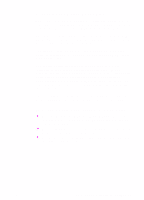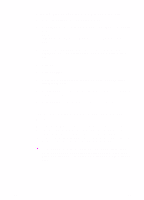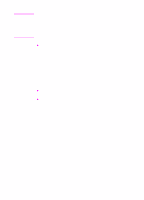HP 8550dn HP Color LaserJet 8550, 8550N, 8550DN, 8550GN, 8550MFP Printer - Get - Page 48
Installing the Printer Software for Network, Clients
 |
UPC - 088698946428
View all HP 8550dn manuals
Add to My Manuals
Save this manual to your list of manuals |
Page 48 highlights
Creating Disk Images with the Windows Installer 1 Insert the CD-ROM into the CD-ROM drive. 2 In the Windows 3.1x Program Manager, select Run from the File menu. - Or In Windows 9x, NT 4.0, or Windows 2000, click Start then select Run. 3 Type D:\\\Disk1\Setup.exe on the command line. (This assumes that the CD-ROM drive is the D drive.) 4 Click OK. 5 Click Continue. 6 When you are prompted to choose the method of installation, click Disk Images. 7 Click Browse to assign a path to the drive and directory to which you want to copy. 8 Click Continue and follow the instructions on the screen. Installing the Printer Software for Network Clients Before network clients can print to the printer, the printers software must be installed on their workstations. The installation procedures are similar to the installation procedures for system administrators. Install the software by running Setup.exe from the root directory of the CD-ROM or from a disk image copied with Disk Images. z To install network client software, choose Typical Installation, which includes PCL and PostScript drives and the online user guide for Windows 3.1, Windows 9x, Windows NT, and Windows 2000. 44 EN