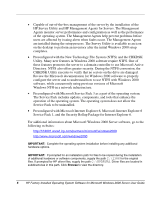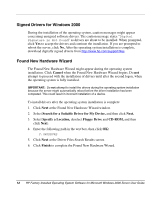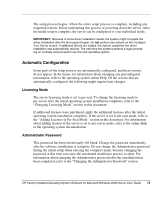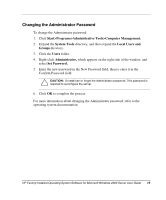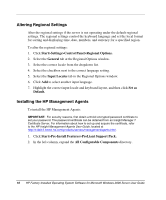HP DL360 HP Factory-Installed Operating System Software for Microsoft Windows - Page 11
Operating System Partition Sizing, Web-Based Management Configuration Utility, Default, Custom
 |
UPC - 613326948835
View all HP DL360 manuals
Add to My Manuals
Save this manual to your list of manuals |
Page 11 highlights
Operating System Partition Sizing During the installation of the operating system, you are prompted to determine the size of the operating system partition. 1. At the OS Partition Sizing screen, select one of the following options: - Default-Sets the operating system partition size to the factory default - Custom-Enables you to specify a custom value up to the maximum size of the drive - Maximum-Sets the operating system partition size to the maximum size of the drive 2. Click OK. Web-Based Management Configuration Utility During the driver installation phase of the factory-installed operating system installation, the HP ProLiant Express Deployment Utility launches the Web-Based Management Configuration utility. This Web utility enables the user to enter various passwords for Web Management access. NOTE: You are only required to establish a password for the administrator account. To complete the Web-Based Management Configuration utility: 1. Enter a password in the Administrator Password field. 2. Re-enter your password into the Confirm field, then click Next. 3. Click Next to continue the driver installation process. 4. After the driver installation process is completed, click Finish. The installation process completes, and the server reboots. 5. When prompted, log on to the server. 6. Refer to the "Installing the HP Management Agents" section to install the HP Management Agents. HP Factory-Installed Operating System Software for Microsoft Windows 2000 Server User Guide 11