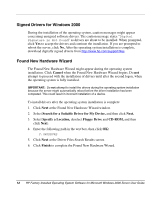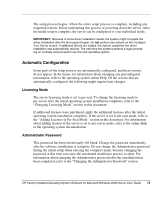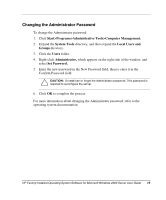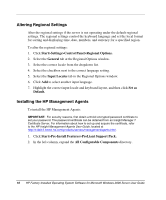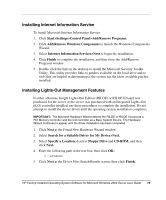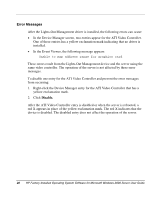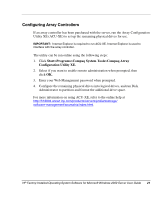HP DL360 HP Factory-Installed Operating System Software for Microsoft Windows - Page 16
Altering Regional Settings, Installing the HP Management Agents
 |
UPC - 613326948835
View all HP DL360 manuals
Add to My Manuals
Save this manual to your list of manuals |
Page 16 highlights
Altering Regional Settings Alter the regional settings if the server is not operating under the default regional settings. The regional settings control the keyboard language and set the local format for sorting and displaying time, date, numbers, and currency for a specified region. To alter the regional settings: 1. Click Start>Settings>Control Panel>Regional Options. 2. Select the General tab at the Regional Options window. 3. Select the correct locale from the dropdown list. 4. Select the checkbox next to the correct language setting. 5. Select the Input Locales tab in the Regional Options window. 6. Click Add to select another input language. 7. Highlight the correct input locale and keyboard layout, and then click Set as Default. Installing the HP Management Agents To install the HP Management Agents: IMPORTANT: For security reasons, first obtain a 64-bit encrypted password certificate to set your password. The password certificate can be obtained from an Insight Manager 7 Certificate Server. For information about how to set up and acquire the certificate, refer to the HP Insight Management Agents User Guide, located at http://h18013.www1.hp.com/products/servers/management/agents.html. 1. Click Start>Pre-Install Features>ProLiant Support Pack. 2. In the left column, expand the All Configurable Components directory. 16 HP Factory-Installed Operating System Software for Microsoft Windows 2000 Server User Guide