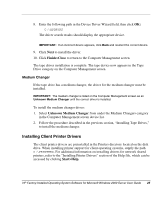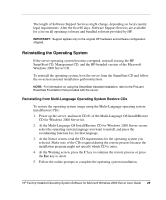HP DL360 HP Factory-Installed Operating System Software for Microsoft Windows - Page 29
Reinstalling the Operating System, Reinstalling from Multi-Language Operating System Restore CDs
 |
UPC - 613326948835
View all HP DL360 manuals
Add to My Manuals
Save this manual to your list of manuals |
Page 29 highlights
The length of Software Support Services might change, depending on local country legal requirements. After the first 90 days, Software Support Services are available for a fee on all operating software and bundled software provided by HP. IMPORTANT: Support applies only to the original HP hardware and software configuration shipped. Reinstalling the Operating System If the server operating system becomes corrupted, reinstall it using the HP SmartStart CD, Management CD, and the HP-branded version of the Microsoft Windows 2000 Server CD. To reinstall the operating system, boot the server from the SmartStart CD and follow the on-screen assisted installation path instructions. NOTE: For information on using the SmartStart Assisted installation, refer to the ProLiant Essentials Foundation Pack provided with the server. Reinstalling from Multi-Language Operating System Restore CDs To restore the operating system image using the Multi-Language operating system install/restore CDs: 1. Power up the server, and insert CD #1 of the Multi-Language OS Install/Restore CD for Windows 2000 Server kit. 2. At the Multi-Language OS Install/Restore CD for Windows 2000 Server screen, select the operating system language you want to install, and press the coordinating function key for that language. 3. At the Notice screen, read the CD requirements for the operating system you selected. Make note of the CDs required during the restore process because the installation program might not specify which CD to enter. 4. At the Warning screen, press the C key to continue the restore process or press the Esc key to abort. 5. Follow the online prompts to complete the operating system installation. HP Factory-Installed Operating System Software for Microsoft Windows 2000 Server User Guide 29