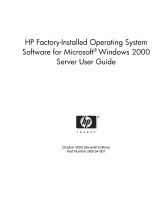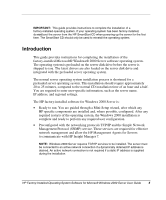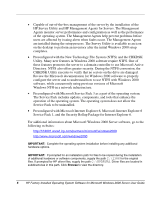Contents
Introduction
...................................................................................................
5
Gathering Information
...................................................................................
7
Certificate of Authenticity
..................................................................................................
7
Completing the Installation of the Factory-Installed Operating System .. 9
Multi-Language Operating System
....................................................................................
9
Operating System Installation
..........................................................................................
10
Operating System Partition Sizing
...................................................................................
11
Web-Based Management Configuration Utility
...............................................................
11
Signed Drivers for Windows 2000
...................................................................................
12
Found New Hardware Wizard
..........................................................................................
12
Automatic Configuration
..................................................................................................
13
Licensing Mode
..........................................................................................................
13
Administrator Password
..............................................................................................
13
Dynamic Disk Upgrade
...............................................................................................
14
Post-installation Tasks
...............................................................................
14
Logging On to the Server
.................................................................................................
14
Changing the Administrator Password
.............................................................................
15
Altering Regional Settings
...............................................................................................
16
Installing the HP Management Agents
.............................................................................
16
Changing Licensing Mode
...............................................................................................
18
Adding Licenses in Per-Seat Mode
.............................................................................
18
Installing Internet Information Service
............................................................................
19
Installing Lights-Out Management Features
....................................................................
19
Error Messages
...........................................................................................................
20
Configuring Array Controllers
.........................................................................................
21
Configuring the Disk Drives
............................................................................................
22
Installing the ProLiant Network Teaming and Configuration Utility
..............................
23
Creating an Additional Page File
.....................................................................................
24
Installing Tape Drives
......................................................................................................
24
Medium Changer
........................................................................................................
25
Installing Client Printer Drivers
.......................................................................................
25
HP Factory-Installed Operating System Software for Microsoft Windows 2000 Server User Guide
3