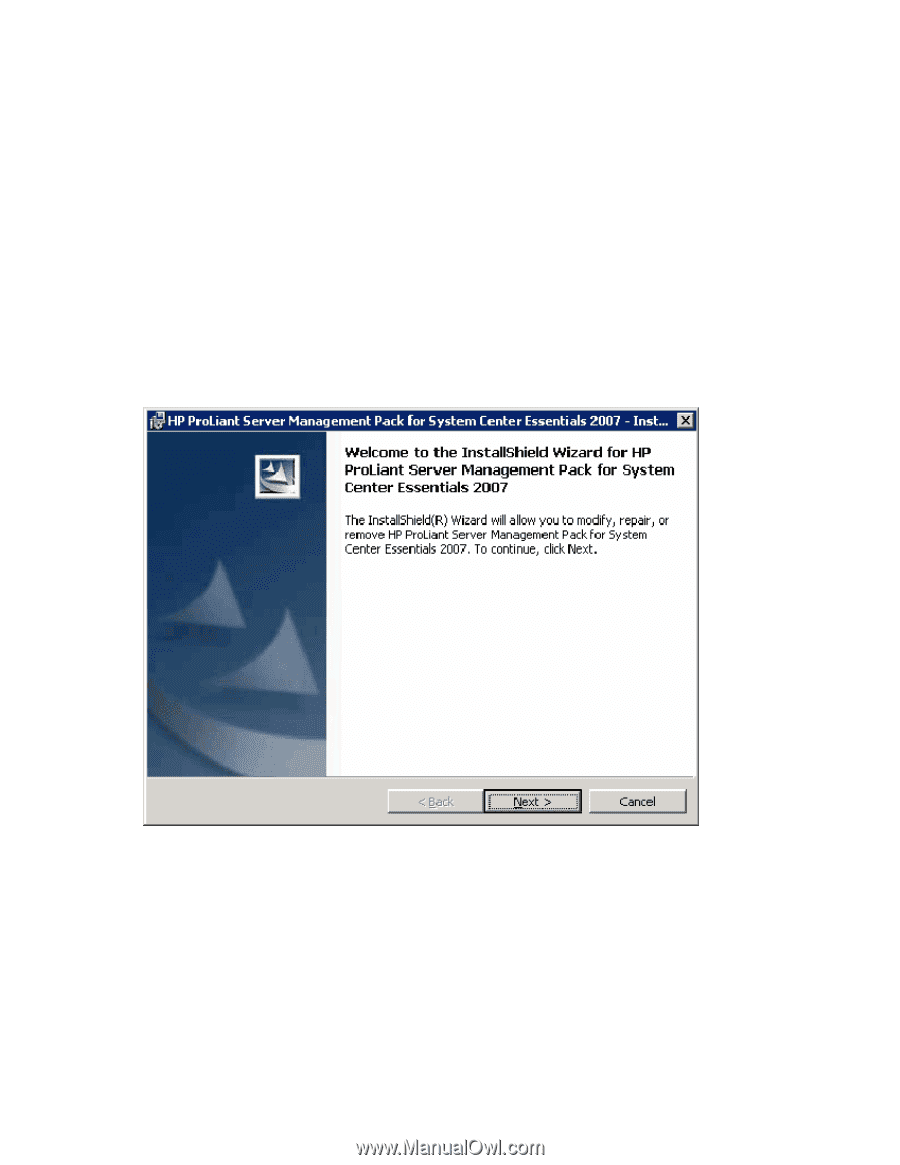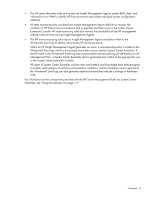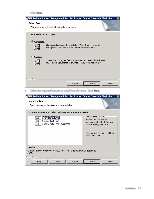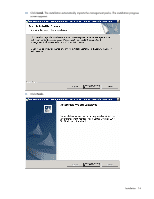HP DL360 HP Server Management Packs for Microsoft System Center Essentials Use - Page 10
Installing the HP ProLiant Management Pack for System Center Essentials (x86 or x64 editions
 |
UPC - 613326948835
View all HP DL360 manuals
Add to My Manuals
Save this manual to your list of manuals |
Page 10 highlights
4. The installer automatically imports the management packs to the System Center Essentials. 5. Complete the post-installation procedures to discover and display HP servers in the System Center Essentials console. Installing the HP ProLiant Management Pack for System Center Essentials (x86 or x64 editions) 1. Close the System Center Essentials console if it is running. 2. Install either the HP ProLiant Mgmt Pack for SCE_x86.msi file or the HP ProLiant Mgmt Pack for SCE_x64.msi file on a system hosting the System Center Essentials Management Server or a system running remote System Center Essentials console. 3. Execute either the HP ProLiant Mgmt Pack for SCE_x86.msi file or the HP ProLiant Mgmt Pack for SCE_x64.msi file to begin the installation process. 4. Click Next. Installation 10