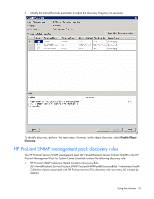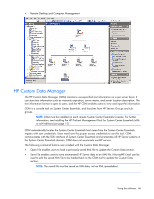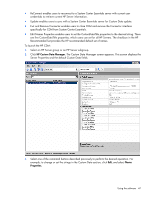HP DL360 HP Server Management Packs for Microsoft System Center Essentials Use - Page 44
Realtime Monitors-Auto Server Recovery monitoring, Properties, Overrides.
 |
UPC - 613326948835
View all HP DL360 manuals
Add to My Manuals
Save this manual to your list of manuals |
Page 44 highlights
• Realtime Monitors-Auto Server Recovery monitoring The Event rules for HP ProLiant servers section contains all error processing rules. These rules can be edited from the Active Alerts or the Rule Authoring panes. The Active Alerts pane displays current Active Alerts. To access the Properties or Overrides menu, rightclick an Active Alert, and then select Properties or Overrides. Using the software 44

Using the software 44
•
Realtime Monitors—Auto Server Recovery monitoring
The Event rules for HP ProLiant servers section contains all error processing rules. These rules can be
edited from the Active Alerts or the Rule Authoring panes.
The Active Alerts pane displays current Active Alerts. To access the Properties or Overrides menu, right-
click an Active Alert, and then select
Properties
or
Overrides.