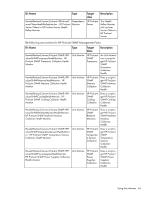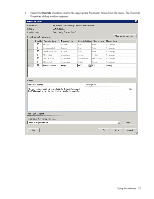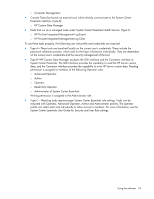HP DL360 HP Server Management Packs for Microsoft System Center Essentials Use - Page 70
View Knowledge, Close, To access the definition of the monitor, click, The Properties dialog window
 |
UPC - 613326948835
View all HP DL360 manuals
Add to My Manuals
Save this manual to your list of manuals |
Page 70 highlights
4. To access the definition of the monitor, click View Knowledge. The Properties dialog window appears. 5. Click Close. Using the software 70

Using the software 70
4.
To access the definition of the monitor, click
View Knowledge
. The Properties dialog window
appears.
5.
Click
Close
.