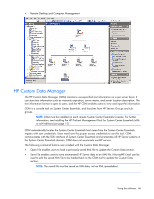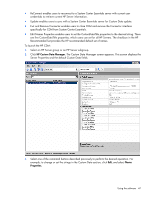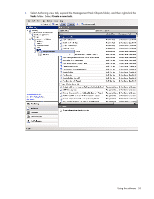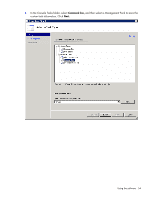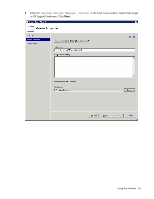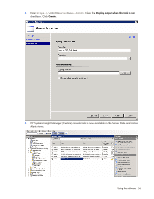HP DL360 HP Server Management Packs for Microsoft System Center Essentials Use - Page 51
CustomData5Title, and CustomData1Value to CustomData5Value are customizable. You cannot edit
 |
UPC - 613326948835
View all HP DL360 manuals
Add to My Manuals
Save this manual to your list of manuals |
Page 51 highlights
2. Select how you would like to open the XML file. 3. Select As an XML list. 4. To view a standard Microsoft® Excel spreadsheet, click OK. Only columns CustomData1Title to CustomData5Title, and CustomData1Value to CustomData5Value are customizable. You cannot edit other properties. 5. After editing, click File, and then select Save menu. Select XML Data from the File Type menu. 6. To ignore the warning, click Continue. Microsoft® Excel saves the result to a XML file that can be loaded to CDM. Using the software 51
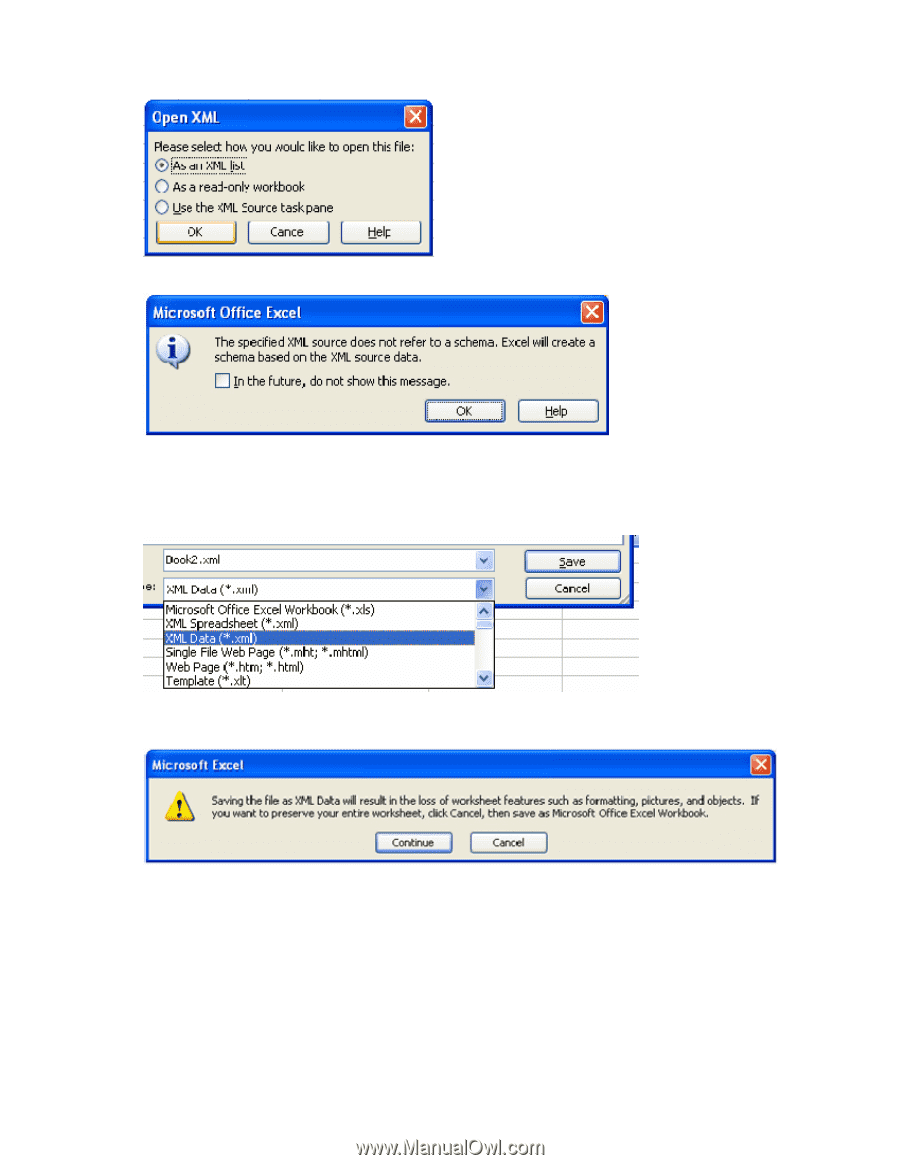
Using the software 51
2.
Select how you would like to open the XML file.
3.
Select
As an XML list.
4.
To view a standard Microsoft® Excel spreadsheet, click
OK.
Only columns CustomData1Title to
CustomData5Title, and CustomData1Value to CustomData5Value are customizable. You cannot edit
other properties.
5.
After editing, click
File,
and then
select
Save
menu. Select
XML Data
from the File Type menu.
6.
To ignore the warning, click
Continue.
Microsoft® Excel saves the result to a XML file that can be
loaded to CDM.