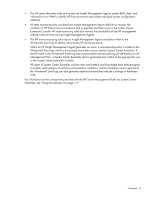Contents 3
Contents
Overview
.....................................................................................................................................
5
Getting started
..........................................................................................................................................
5
About this guide
........................................................................................................................................
5
Introduction
..............................................................................................................................................
5
Features
...................................................................................................................................................
6
Benefits
....................................................................................................................................................
6
Product architecture
...................................................................................................................................
7
How HP Server Management Packs operate
.................................................................................................
7
Installation
...................................................................................................................................
9
Installation overview
..................................................................................................................................
9
Installing the HP ProLiant Management Pack for System Center Essentials (x86 or x64 editions)
.........................
10
After the installation of the HP ProLiant Management Pack for System Center Essentials
....................................
15
Uninstalling the HP ProLiant Management Pack for System Center Essentials
...................................................
16
Using the software
......................................................................................................................
20
Using the HP Server Management Packs for System Center Essentials
.............................................................
20
Classes
..................................................................................................................................................
20
HP Servers Core Library classes
.......................................................................................................
22
HP ProLiant Servers Base classes
.....................................................................................................
24
HP ProLiant Servers SNMP classes
...................................................................................................
27
Views
....................................................................................................................................................
28
Active Alerts view
..........................................................................................................................
28
Computers view
............................................................................................................................
31
Group State view
..........................................................................................................................
32
Health Collection State view
...........................................................................................................
33
HP Management Servers view
.........................................................................................................
33
Server Diagram view
.....................................................................................................................
34
Server State view
...........................................................................................................................
36
Task Status view
............................................................................................................................
39
Discovering HP servers
.............................................................................................................................
39
HP core management pack discovery rule
.........................................................................................
39
HP ProLiant base management pack discovery rules
...........................................................................
39
HP ProLiant SNMP management pack discovery rules
........................................................................
42
HP ProLiant servers discoveries
........................................................................................................
43
Event processing rules
..............................................................................................................................
43
Tasks for HP servers
.................................................................................................................................
45
HP Custom Data Manager
..............................................................................................................
46
HP Systems Insight Manager task
.....................................................................................................
52
Custom HP Systems Insight Manager task
.........................................................................................
52
Remote Desktop and Computer Management tasks
............................................................................
57
HP ProLiant Integrated Management Log task
....................................................................................
57
HP Integrated Lights-Out task
...........................................................................................................
60
Monitors
................................................................................................................................................
61
Overriding individual monitors
........................................................................................................
67
Security for HP tasks
................................................................................................................................
73