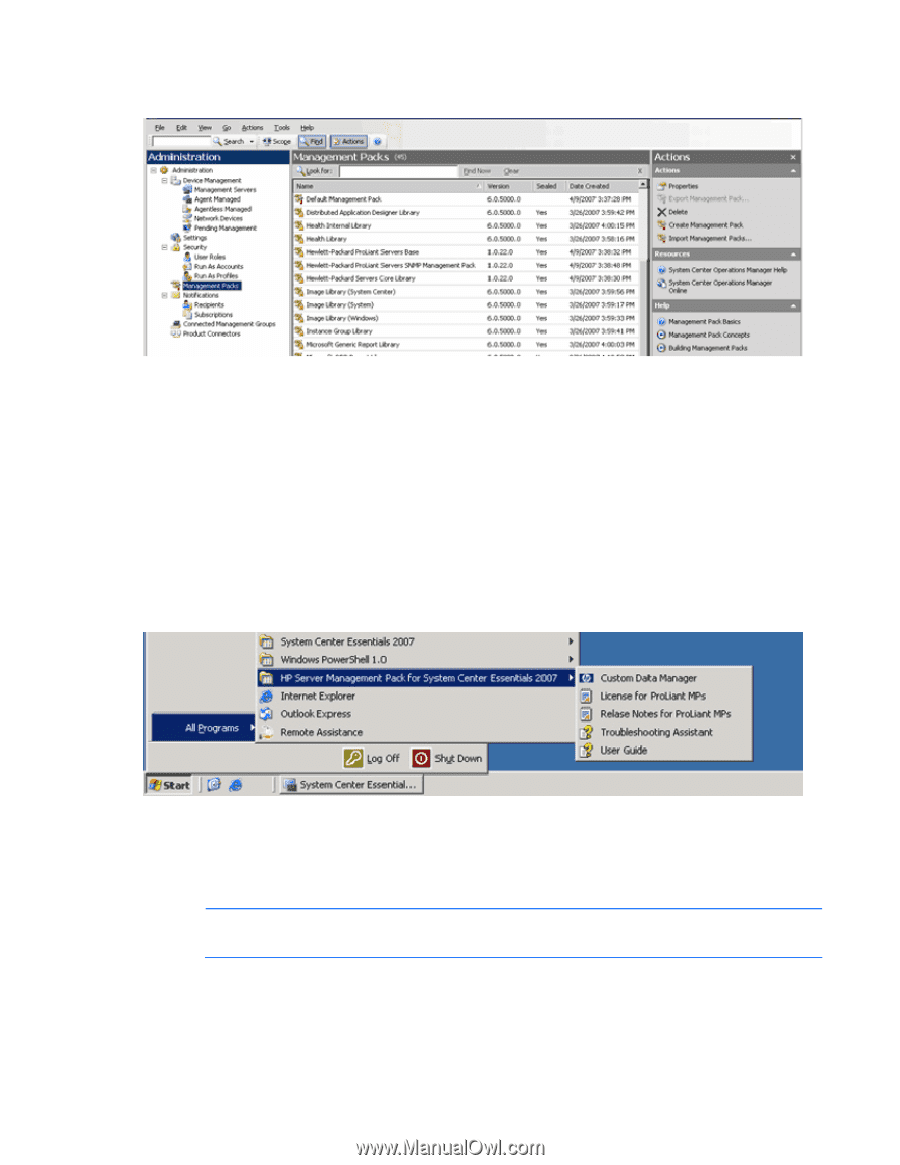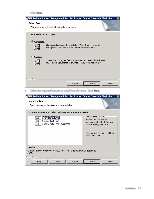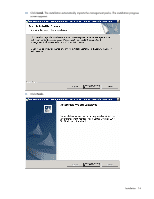HP DL360 HP Server Management Packs for Microsoft System Center Essentials Use - Page 16
Uninstalling the HP ProLiant Management Pack for System Centr Essentials
 |
UPC - 613326948835
View all HP DL360 manuals
Add to My Manuals
Save this manual to your list of manuals |
Page 16 highlights
The installation results can be viewed using the Management Packs view in the System Center Essentials console. Import logging data is also available in the ProLiantImportMPs.log file. The ProLiant Management Pack kit imports the following three management packs into the System Center Essentials server: • Hewlett-Packard Servers Core Library-Defines the basic HP Server Class structure to support ProLiant Servers Management • Hewlett-Packard ProLiant Servers Base-Defines the HP ProLiant Server Class structure to process primary monitoring to ProLiant Servers • Hewlett-Packard ProLiant Servers SNMP Management Pack-Defines the HP Insight Management Agents-based management for states and events These management packs are deployed automatically, and you can view state and event information after the installation. This installation also adds entries in the programs menu on the Windows® Start menu. Uninstalling the HP ProLiant Management Pack for System Center Essentials NOTE: Uninstalling the kits will not delete the imported Management Packs from the System Center Essentials servers. Before attempting to remove the kits from the Add/Remove Programs menu, you must manually delete all dependent management pack data from the System Center Essentials console and the HP ProLiant management packs. Installation 16