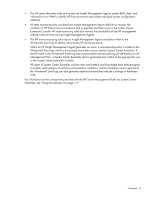HP DL360 HP Server Management Packs for Microsoft System Center Essentials Use - Page 7
Product architecture, How HP Server Management Packs operate
 |
UPC - 613326948835
View all HP DL360 manuals
Add to My Manuals
Save this manual to your list of manuals |
Page 7 highlights
• Streamlined IT administration and increased systems availability Product architecture The HP Server Management Packs for System Center Essentials integration is designed to perform the following major functions: • Automatically identify, group, and display HP ProLiant servers within the System Center Essentials Console • Populate System Center Essentials with server attributes and configuration data for HP hardware and software components • Monitor and display the state of HP server hardware and the associated management services • Proactively identify, translate, and display HP hardware events written to the Windows® Event Log as System Center Essentials alerts • Provide browser-based links to HP management tools for hardware resource management and advanced remote administration from within System Center Essentials All elements of the HP Server Management Packs are copied to the System Center Essentials database. The following elements are included: • Classes and Attributes • Discoveries • Monitors • Rules • Tasks • Views HP Management Packs are a set of unrelated management packs. After the installation of HP Server Management Packs, System Center Essentials transfers the primary HP management packs to each computer system under the System Center Essentials Agent. HP Management Packs perform an initial discovery to verify that the system is supported by a server with the HP management software. If the discovery succeeds, the appropriate additional management packs are transferred to the HP servers. These management packs then run a detailed discovery process that enables state monitoring and event processing. After the server is properly discovered, HP server information can be seen on the System Center Essentials console. HP server grouping is performed on the System Center Essentials Server. The discovered inventory data and monitored state are reflected on the state and diagram views. This process does not take place for agentless servers under System Center Essentials. Agentless servers are monitored by a System Center Essentials Agent run on the System Center Essentials Server. This agent performs management pack operation on the target server remotely, which causes higher network traffic and process power consumption on the System Center Essentials Server. HP recommends keeping the number of agentless servers in your System Center Essentials environment to a minimum. How HP Server Management Packs operate Some of the major elements of the HP Server Management Packs for System Center Essentials and the underlying elements collect data and process hardware events and state changes. These elements include: Overview 7