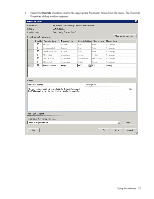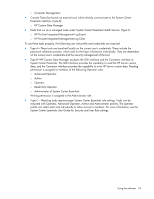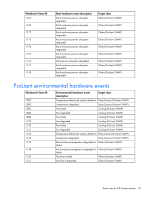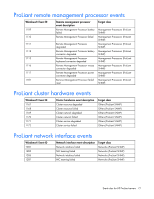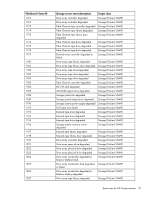HP DL360 HP Server Management Packs for Microsoft System Center Essentials Use - Page 74
Tasks that run on a managed node under System Center Essentials Health Service. Type C
 |
UPC - 613326948835
View all HP DL360 manuals
Add to My Manuals
Save this manual to your list of manuals |
Page 74 highlights
o Computer Management • Console Tasks that launch an external tool, which directly communicate to the System Center Essentials interface. (Type B) o HP Custom Data Manager • Tasks that run on a managed node under System Center Essentials Health Service. (Type C) o HP ProLiant Integrated Management Log Export o HP ProLiant Integrated Management Log Clear To use these tasks properly, the following user role profile and credentials are required: • Type A-These tools are launched locally on the current user's credentials. These include the password validation process, which asks for the login information individually. They are dependant on the current user's credentials and the security management of the tool. • Type B-HP Custom Data Manager accesses the SDK interface and the Connector interface of System Center Essentials. The SDK Interface provides the capability to read the HP Server custom data, and the Connector interface provides the capability to write HP Server custom data. Reading permission is assigned to members of the following Operator roles: o Advanced Operator o Author o Operator o Read-Only Operator o Administrator of System Center Essentials Writing permission is assigned to the Administrator role. • Type C-These log tasks require proper System Center Essentials role settings. Tasks can be executed with Operator, Advanced Operator, Author and Administrator profiles. The operator profile can select each task individually to allow access to members. For more information, see the System Center Essentials User Guide for Security and User Role settings. Using the software 74