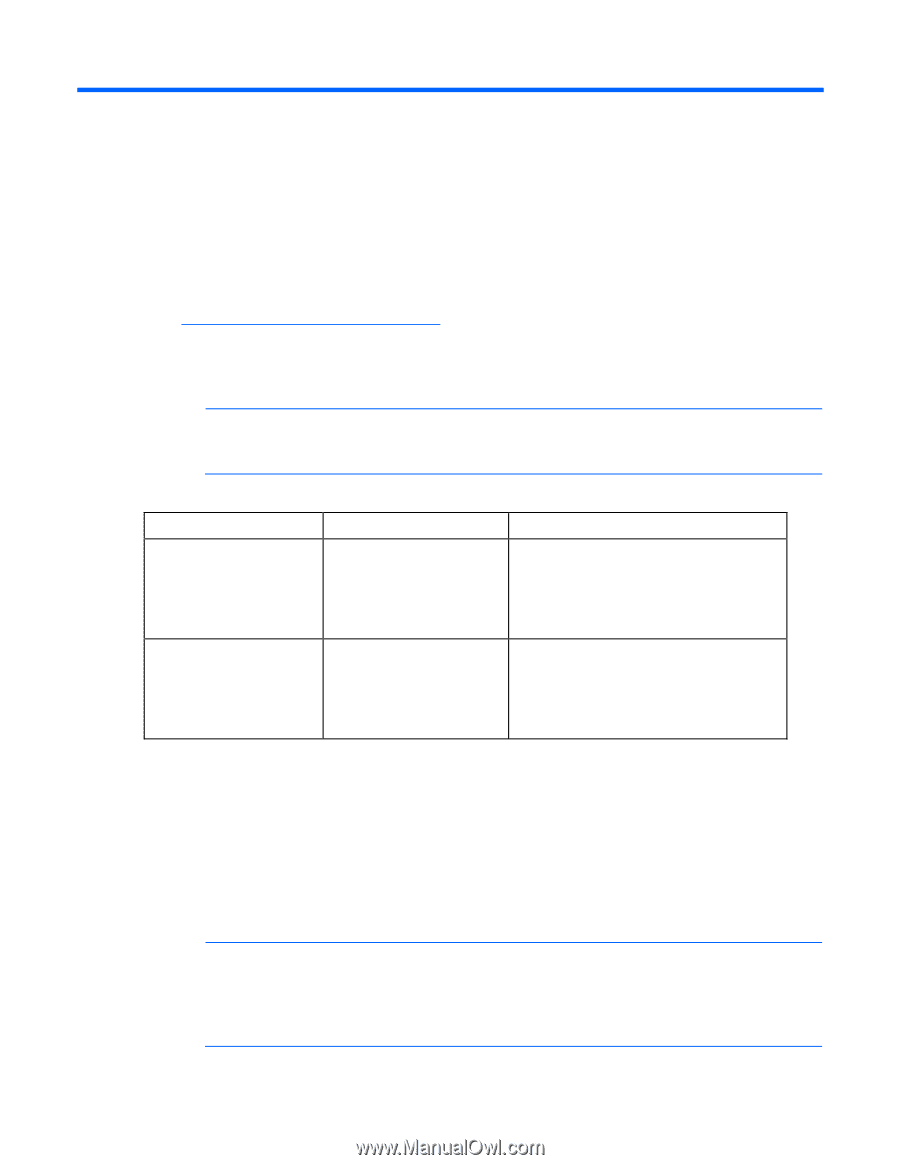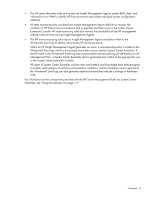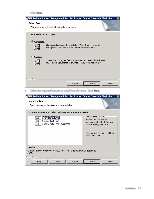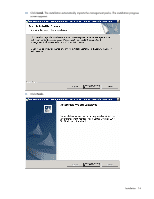HP DL360 HP Server Management Packs for Microsoft System Center Essentials Use - Page 9
Installation, Installation overview
 |
UPC - 613326948835
View all HP DL360 manuals
Add to My Manuals
Save this manual to your list of manuals |
Page 9 highlights
Installation Installation overview To install the HP Server Management Packs for System Center Essentials: 1. Download the appropriate management pack from the HP website (http://www.hp.com/servers/integration), and unzip the file. The following zip file is available for download: HPProLiantMgmtPackForSCE1_0.exe 2. Select the appropriate management pack to install. NOTE: The appropriate versions of HP Insight Management Agents are installed and running on all managed servers. For further information, see the HP Server Management Pack Configuration Guide. The following table shows the kits available for selection. Kit name HP ProLiant Server Management Pack 1.0 for System Center Essentials (x86) File name HP ProLiant Mgmt Pack for SCE_x86.msi HP ProLiant Server Management Pack 1.0 for System Center Essentials (x64) HP ProLiant Mgmt Pack for SCE_x64.msi Description Used to install HP ProLiant Server management capability where System Center Essentials is operating in an x86 environment. This kit supports both x86 and x64 ProLiant Server managed nodes. Used to install HP ProLiant Server management capability where System Center Essentials is operating in an x64 environment. This kit supports both x86 and x64 ProLiant Server managed nodes. 3. Install the HP Server Management Packs for System Center Essentials into the System Center Essentials environment. The kits support a custom setup option. Select any or all of the following to be installed: o Release Notes and Documents (always installed) o Console Task Tools o Management Packs The custom setup option is used to install HP console task tools to each remote System Center Essentials Console. NOTE: There are dependencies between management packs and console task tools, therefore both components must be installed to ensure full functionality. The management packs must always be installed on the System Center Essentials server. The console task tools can be installed on the System Center Essentials server and on a remote operator console system. The custom setup option is used to select components to install. Installation 9