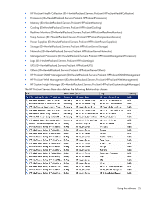HP DL360 HP Server Management Packs for Microsoft System Center Essentials Use - Page 23
HP Management Server Software ID=HewlettPackard.Servers.HPManagementServerSoftware
 |
UPC - 613326948835
View all HP DL360 manuals
Add to My Manuals
Save this manual to your list of manuals |
Page 23 highlights
• HP Management Software (ID=HewlettPackard.Servers.HPManagementSoftware) o Version-Version information of HP management software • HP Management Client Software (ID=HewlettPackard.Servers.HPManagementClientSoftware) • HP Management Server Software (ID=HewlettPackard.Servers.HPManagementServerSoftware) o Server Name (key)-Network name of HP server or computer • HP Group (ID=HewlettPackard.Servers.HPGroup) • HP Server (ID=HewlettPackard.Servers.HPServer) o Network Name (key)-Network name of HP server or computer o Manufacturer-Server manufacturer name o Model-Model name of server o Serial Number-Server serial number o System Firmware-System firmware version o System Type-Server system type o Physical Memory (MB)-Physical memory size in megabytes o Total Disk (GB)-Total disk size in gigabytes o HP Management Version-HP management agents and provider versions o Monitoring Source-Monitoring instrumentation name o Custom Data 1-Title: User Custom Data field o Custom Data 1-Value: User Custom Data field o Custom Data 2-Title: User Custom Data field o Custom Data 2-Value: User Custom Data field o Custom Data 3-Title: User Custom Data field o Custom Data 3-Value: User Custom Data field o Custom Data 4-Title: User Custom Data field o Custom Data 4-Value: User Custom Data field o Custom Data 5-Title: User Custom Data field o Custom Data 5-Value: User Custom Data field • HP Servers Group (ID=HewlettPackard.ServersHPServersGroup) • HP Health Collection (ID=HewlettPackard.Servers.HPHealthConnection) o Server Name-Network name of HP server or computer • HP Computers Group (ID=HewlettPackard.Servers.HPComputersGroup) • HP All Instance Group (ID=HewlettPackard.Servers.HPAllInstanceGroup) Using the software 23