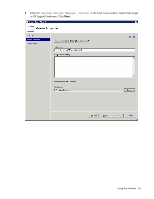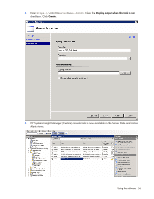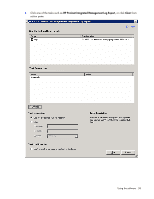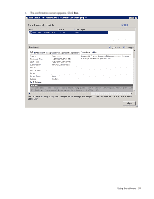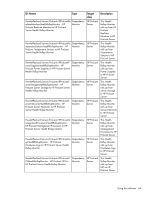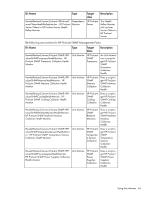HP DL360 HP Server Management Packs for Microsoft System Center Essentials Use - Page 60
HP Integrated Lights-Out task
 |
UPC - 613326948835
View all HP DL360 manuals
Add to My Manuals
Save this manual to your list of manuals |
Page 60 highlights
4. To retrieve latest results of tasks at anytime, click Task State View. HP Integrated Lights-Out task HP ProLiant servers can include an Integrated Lights-Out management processor, which enables you to perform advanced, secure, and operating system-independent remote server management using a standard browser interface. The HP ProLiant Management Pack for System Center Essentials include a task that collects HP Integrated Lights-Out management processor data and creates an associated browser link to remotely access the selected HP ProLiant server. To launch the HP Integrated Lights-Out task to display information: 1. Select an HP ProLiant server. 2. Click HP Integrated Lights-Out. Using the software 60
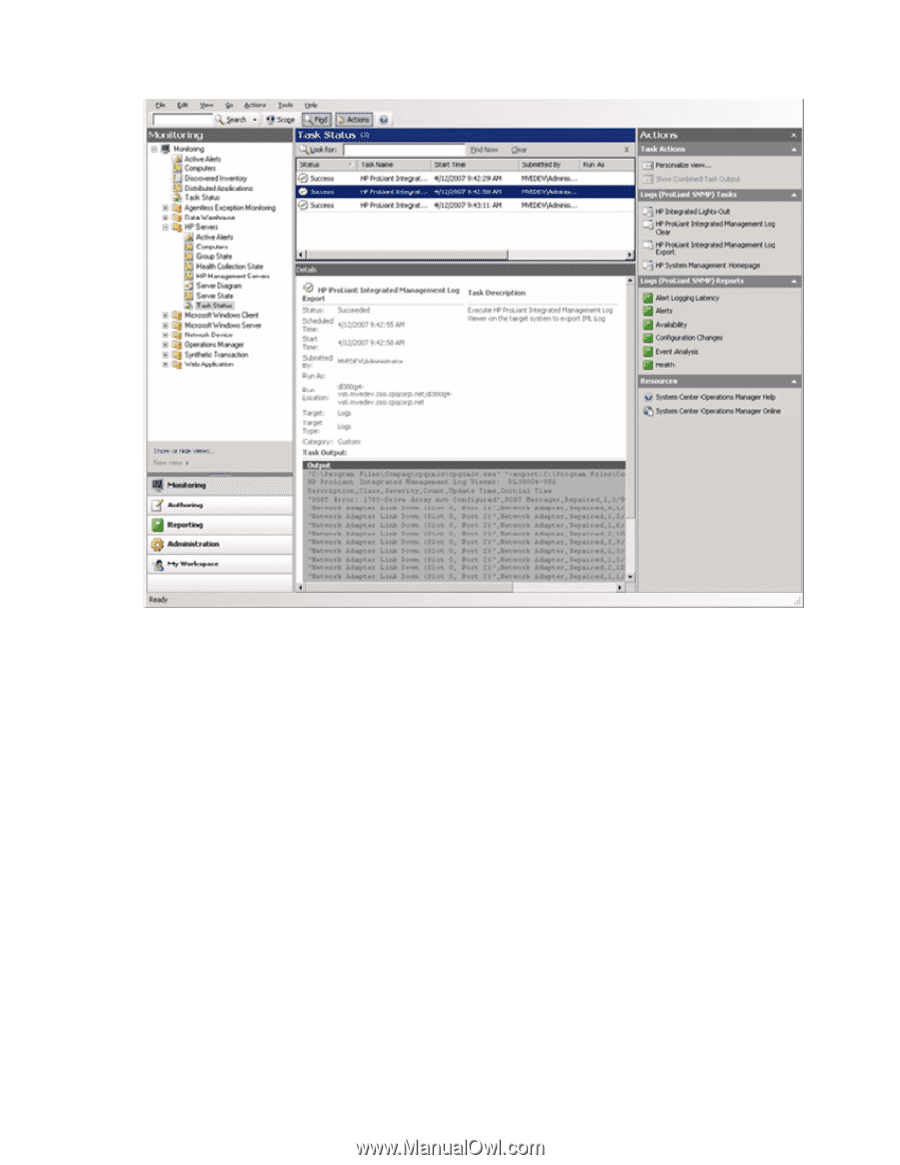
Using the software 60
4.
To retrieve latest results of tasks at anytime, click
Task State View
.
HP Integrated Lights-Out task
HP ProLiant servers can include an Integrated Lights-Out management processor, which enables you to
perform advanced, secure, and operating system-independent remote server management using a
standard browser interface. The HP ProLiant Management Pack for System Center Essentials include a task
that collects HP Integrated Lights-Out management processor data and creates an associated browser link
to remotely access the selected HP ProLiant server.
To launch the HP Integrated Lights-Out task to display information:
1.
Select an HP ProLiant server.
2.
Click
HP Integrated Lights-Out.