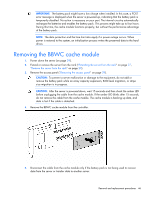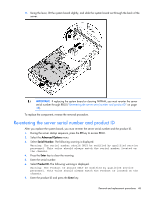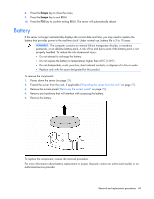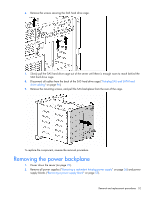HP DL580 ProLiant DL580 Generation 4 Maintenance and Service Guide - Page 51
Removing the SAS backplane
 |
UPC - 882780616011
View all HP DL580 manuals
Add to My Manuals
Save this manual to your list of manuals |
Page 51 highlights
11. Disconnect the cable from the PCI-X Hot Plug mezzanine board ("PCI-X Hot Plug mezzanine cabling" on page 95), if installed. 12. Remove the system cage ("Removing the system cage" on page 31). 13. Unlock the latch, and open the lever to move the system board ("Removing the system board" on page 47). Slide the system board towards the back of the server until it disconnects from the media pass-through board. 14. Pull the media pass-through board out of the server. To replace the component, reverse the removal procedure. Removing the SAS backplane 1. Power down the server (on page 29). 2. Extend or remove the server from the rack ("Extending the server from the rack" on page 27, "Remove the server from the rack" on page 29). 3. Remove the access panel ("Removing the access panel" on page 29). 4. Remove all hard drives ("Removing a hot-plug SAS hard drive" on page 54) and hard drive blanks ("Removing a hard drive blank" on page 54). 5. Remove all media drives and media drive blanks ("Removing a diskette, DVD, CD-RW drive or blank" on page 32). Removal and replacement procedures 51