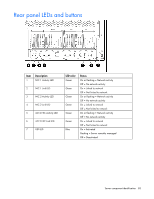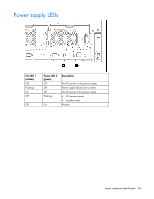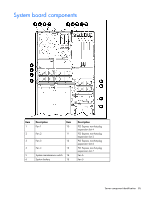HP DL580 ProLiant DL580 Generation 4 Maintenance and Service Guide - Page 86
System maintenance switch, Boot device selector switch, Description, Position, Function
 |
UPC - 882780616011
View all HP DL580 manuals
Add to My Manuals
Save this manual to your list of manuals |
Page 86 highlights
Item 7 8 9 Description Item Connectors for one of the 16 following: • PCI-X Hot Plug mezzanine option • PCI Express x4 mezzanine option • PCI Express x8 mezzanine option Battery packs and connectors 17 for BBWC (optional) PCI-X non-hot-plug expansion - slot 3, 64-bit/133-MHz Description Boot device selector switch (default = FLP TOP) Systems Insight Display - System maintenance switch The system maintenance switch (SW1) is an eight-position switch that is used for system configuration. The default position for all eight positions is Off. Position S1 S2 S3 S4 S5 S6 Description iLO 2 Security Configuration lock Reserved Reserved Password protection override Invalidate configuration Function Off = iLO 2 security is enabled On = iLO 2 security is disabled Off = System configuration can be changed On = System configuration is locked Reserved Reserved Off = No function On = Clears power-on password and administrator password Off = Normal On = Clears NVRAM S7 Reserved Reserved S8 Reserved Reserved Boot device selector switch The boot device selector switch setting determines the device access order of the multibay drives in the server. The default setting for the boot device selector switch is FLP TOP. Server component identification 86