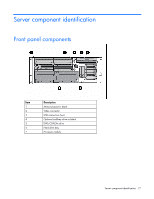HP DL580 ProLiant DL580 Generation 4 Maintenance and Service Guide - Page 73
USB support, Troubleshooting the system using port 85 codes, Processor-related port 85 codes
 |
UPC - 882780616011
View all HP DL580 manuals
Add to My Manuals
Save this manual to your list of manuals |
Page 73 highlights
For more information or to download the utility, refer to the HP website (http://www.hp.com/servers/diags). USB support HP provides both standard USB support and legacy USB support. Standard support is provided by the operating system through the appropriate USB device drivers. HP provides support for USB devices before the operating system loads through legacy USB support, which is enabled by default in the system ROM. HP hardware supports USB version 1.1 or 2.0, depending on the version of the hardware. Legacy USB support provides USB functionality in environments where USB support is normally not available. Specifically, HP provides legacy USB functionality for: • POST • RBSU • Diagnostics • DOS • Operating environments which do not provide native USB support For more information on ProLiant USB support, refer to the HP website (http://h18004.www1.hp.com/products/servers/platforms/usb-support.html). Troubleshooting the system using port 85 codes For example, if the port 85 code displays "31h," see "Processor-related port 85 codes (on page 73)" for more information. Port 85 code 3xh 4xh 6xh All other codes, including 00h, 01h, and 5xh Description Port 85 codes in this format indicate processor-related errors. See "Processorrelated port 85 codes (on page 73)" for more information. Port 85 codes in this format indicate memory-related errors. See "Memory-related port 85 codes (on page 74)" for more information. Port 85 codes in this format indicate expansion board-related errors. See "Expansion board-related port 85 codes (on page 75)" for more information. Port 85 codes in this range cover several areas. See the section "Miscellaneous port 85 codes (on page 76)" for more information. Processor-related port 85 codes Processor-related port 85 codes display in the format 3xh. IMPORTANT: Reboot the server after completing each numbered step. If the error condition continues, proceed with the next step. To troubleshoot processor-related error codes: 1. Bring the server to base configuration by removing all components that are not required by the server to complete POST. This process can include removing all: Diagnostic tools 73